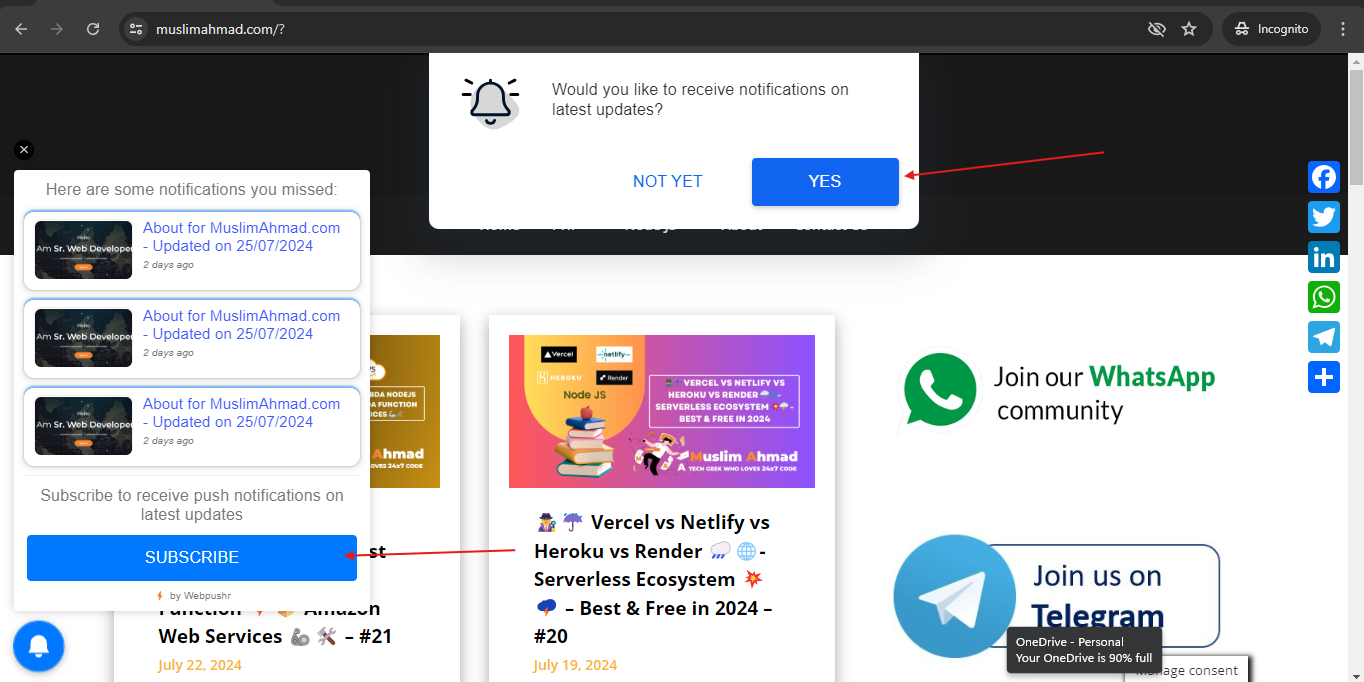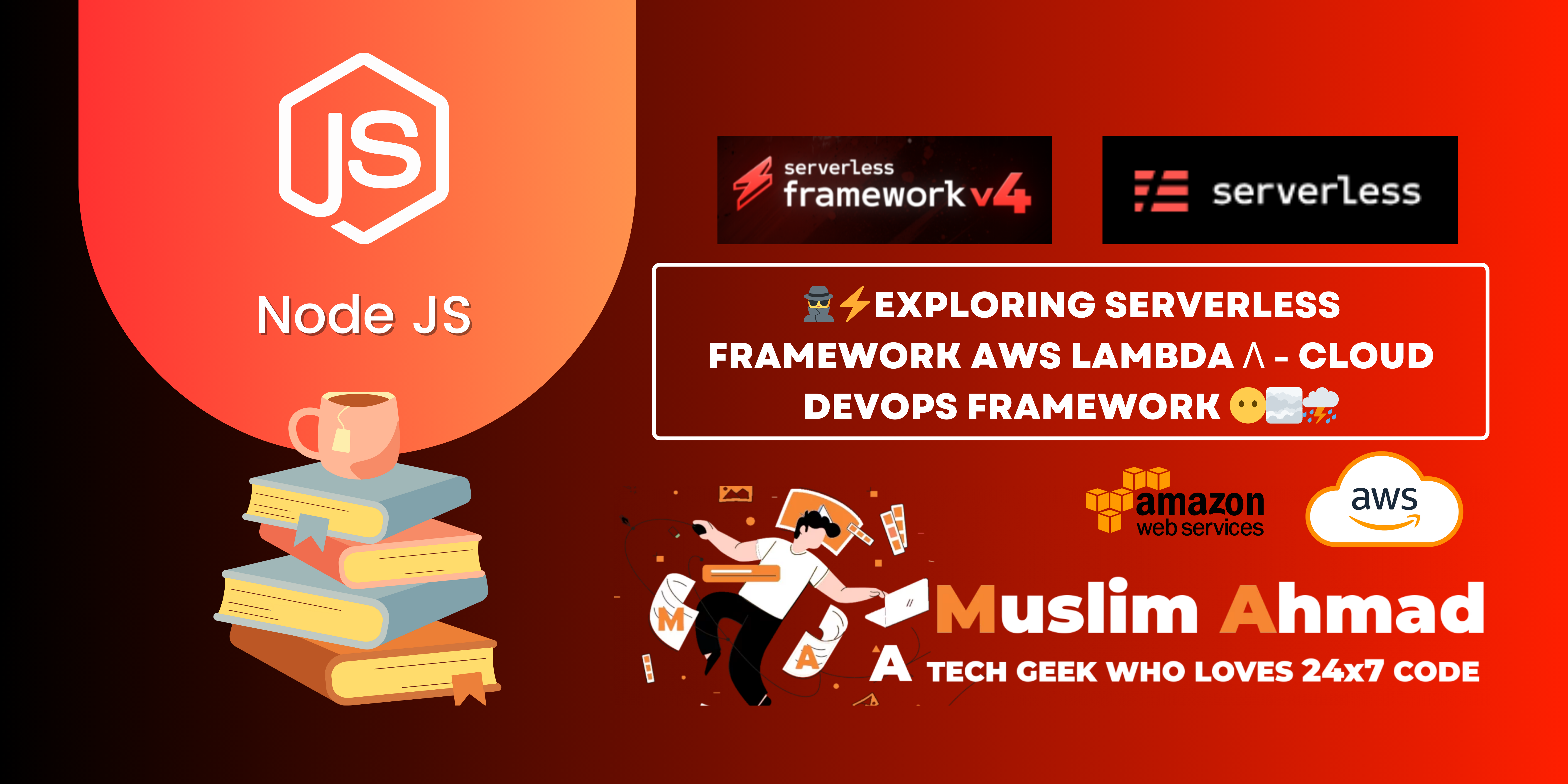In this blog, we will explore “🕵️⚡Exploring Serverless Framework AWS Lambda λ – Cloud DevOps Framework 😶🌫⛈️ – Free to Paid”. Here, this blog covers all topics like Serverless Framework is, its key features, practical knowledge and how it can revolutionize your cloud development workflow and many other things. Let’s dive in and check it out:
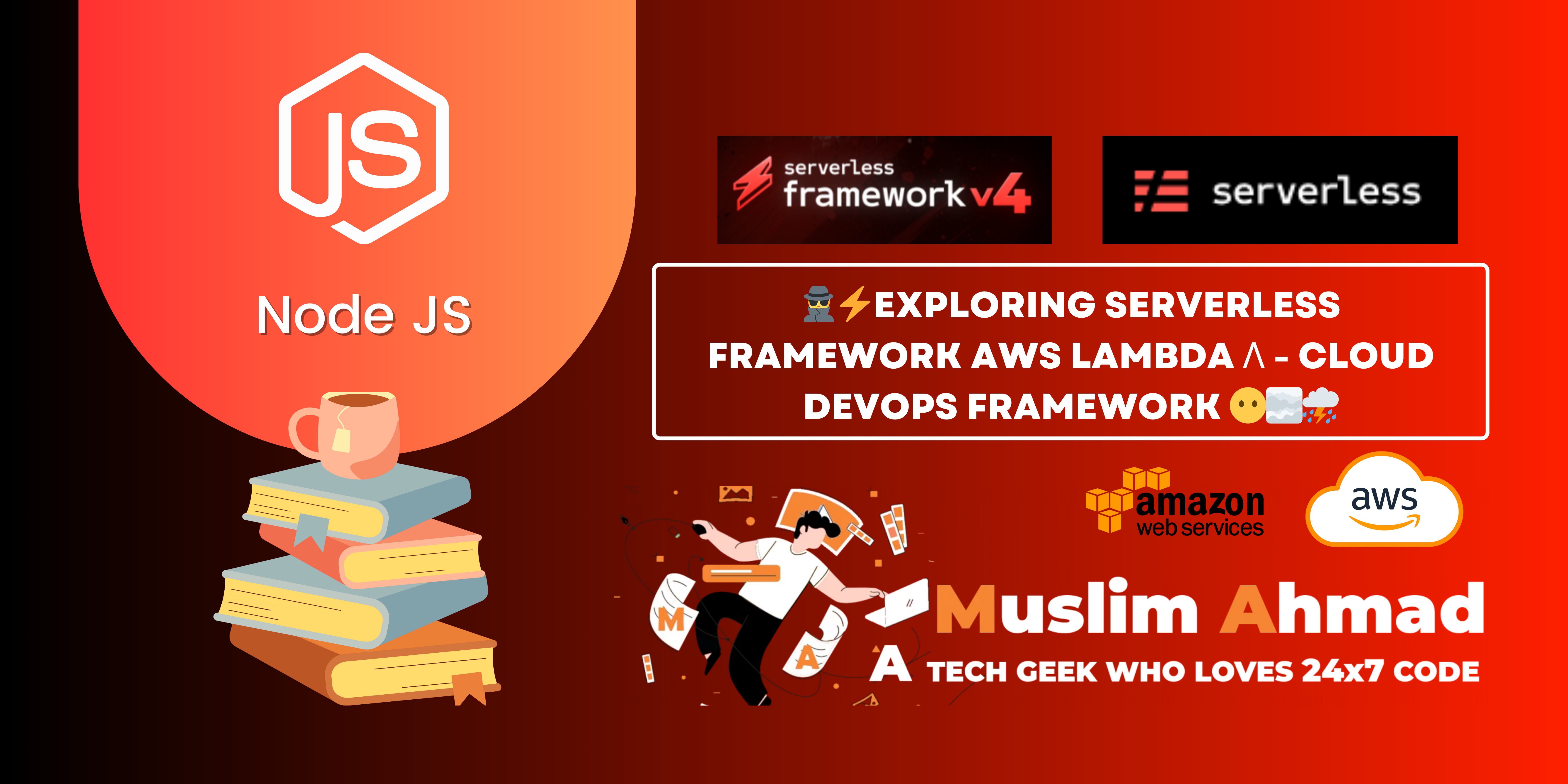
In recent years, serverless architecture has become a buzzword in the tech industry, offering a new way to build and deploy applications. One of the leading tools in this space is the Serverless Framework, which has empowered developers to harness the power of serverless computing with ease and efficiency.
What is the Serverless Framework?
The Serverless Framework is an open-source, CLI-based tool that simplifies the deployment of serverless applications. It abstracts away much of the complexity associated with managing infrastructure, allowing developers to focus on writing code. The framework supports multiple cloud providers, including AWS, Google Cloud, Microsoft Azure, and more, making it a versatile choice for cloud development.
🕵️⚡Exploring Serverless Framework AWS Lambda λ – Cloud DevOps Framework 😶🌫⛈️
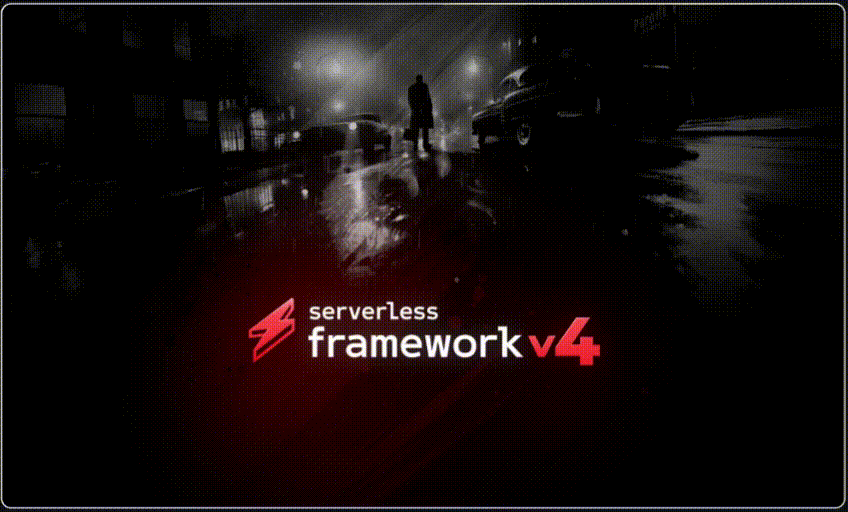
Which platforms are supported by Serverless Framework?
The Serverless Framework supports a variety of cloud platforms, enabling developers to deploy serverless applications across different environments. Here are the primary platforms supported by the Serverless Framework:
1. AWS (Amazon Web Services)
- Lambda: Serverless compute service that runs your code in response to events.
- API Gateway: Fully managed service that makes it easy for developers to create, publish, maintain, monitor, and secure APIs.
- DynamoDB: NoSQL database service.
- S3: Object storage service.
- SNS (Simple Notification Service): Fully managed messaging service.
- SQS (Simple Queue Service): Fully managed message queuing service.
2. Microsoft Azure
- Azure Functions: Event-driven, compute-on-demand experience.
- Azure API Management: Fully managed service that helps customers to publish, secure, transform, maintain, and monitor APIs.
- Azure Cosmos DB: Globally distributed, multi-model database service.
3. Google Cloud Platform (GCP)
- Google Cloud Functions: Event-driven serverless compute platform.
- Google Cloud Run: Fully managed compute platform that automatically scales stateless containers.
- Google Cloud Pub/Sub: Messaging service for exchanging event data among applications and services.
- Google Cloud Storage: Unified object storage for developers and enterprises.
6. IBM Cloud
- IBM Cloud Functions: Function-as-a-Service (FaaS) platform based on Apache OpenWhisk.
9. Oracle Cloud
- Oracle Functions: Serverless compute service built on enterprise-grade Oracle Cloud Infrastructure and powered by the Fn Project.
4. Alibaba Cloud
- Function Compute: Event-driven compute service that enables you to build and deploy applications in the cloud.
- API Gateway: Allows you to create, publish, maintain, monitor, and secure APIs at any scale.
- Table Store: NoSQL data storage service.
5. Tencent Cloud
- Tencent Cloud SCF (Serverless Cloud Function): Serverless compute service that automatically scales in response to demand.
7. Cloudflare
- Cloudflare Workers: Allows you to write JavaScript applications that run directly on Cloudflare’s edge network.
8. Kubernetes
- Knative: Kubernetes-based platform to deploy and manage modern serverless workloads.
10. Others
- OpenFaaS: Functions as a Service framework for Kubernetes.
- Spotinst: Deployment and scaling of serverless functions.
The Serverless Framework’s multi-provider support allows you to choose the best platform for your needs or adopt a multi-cloud strategy. It abstracts the underlying infrastructure management, letting you focus on writing and deploying code efficiently across various environments.
Getting Started with the Serverless Framework
Let’s walk through a simple example to illustrate how easy it is to get started with the Serverless Framework. In this example, we’ll create a basic AWS Lambda function that responds to HTTP requests.
Step 1: Install the Serverless Framework
First, you’ll need to install the Serverless Framework CLI. You can do this using npm:
npm install -g serverless
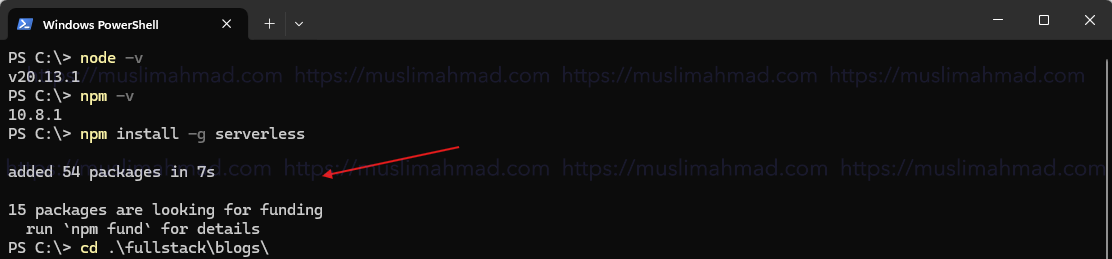
Step 2: Create a New Serverless Project
Next, create a new directory for your Serverless Framework project and open the folder in VS Code:
mkdir serverless-framework cd serverless-framework code .
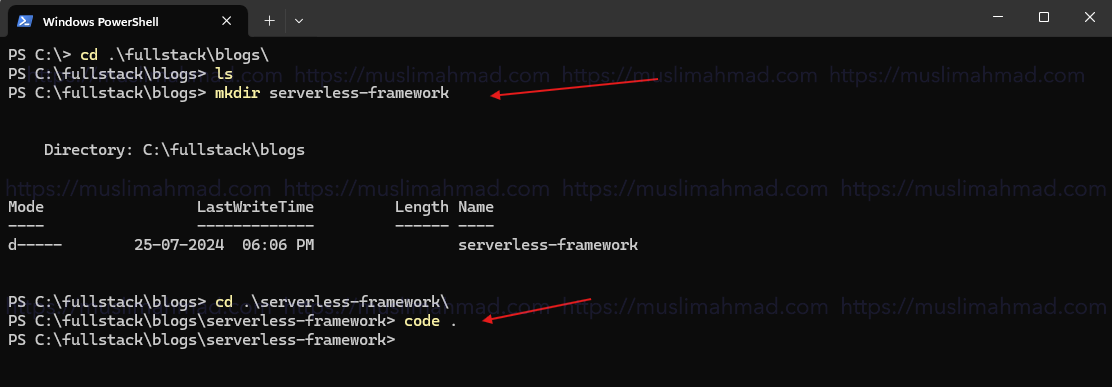
Now, open the terminal in VS Code and run this command:
serverless
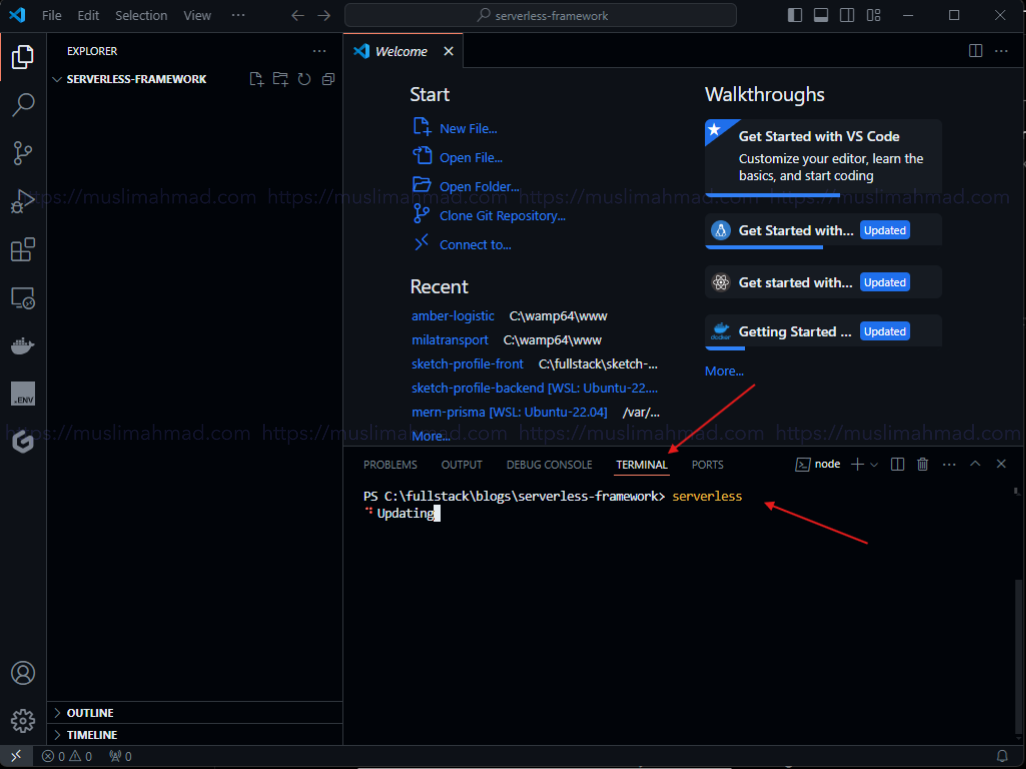
Serverless Setup Steps:
1. Select the Serverless template for the project as AWS / Node.js / HTTP API.
2. Name your project, we are using ‘aws-http-api-basic‘ as an example:
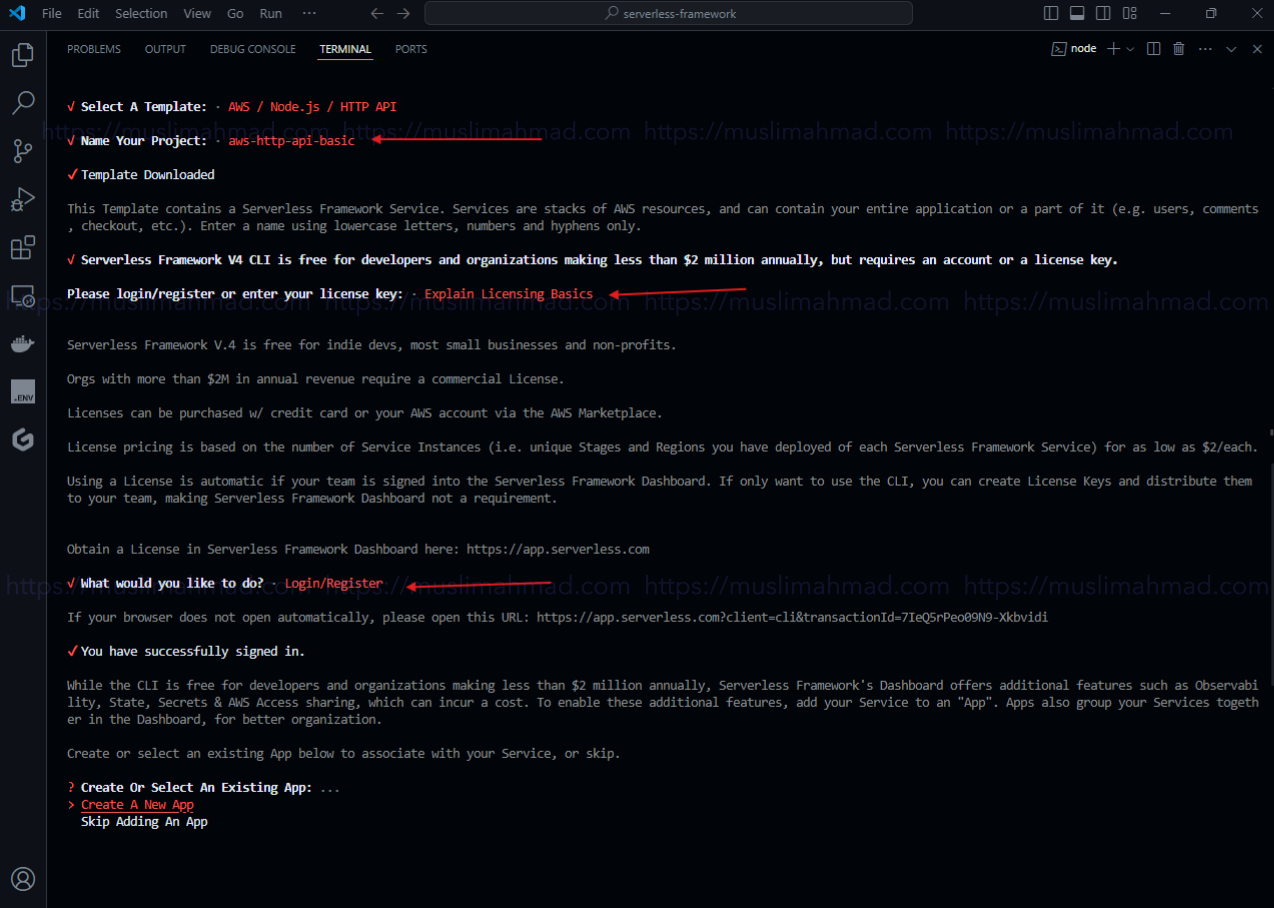
3. You need to log in to the Serverless Framework website to proceed with the next steps.
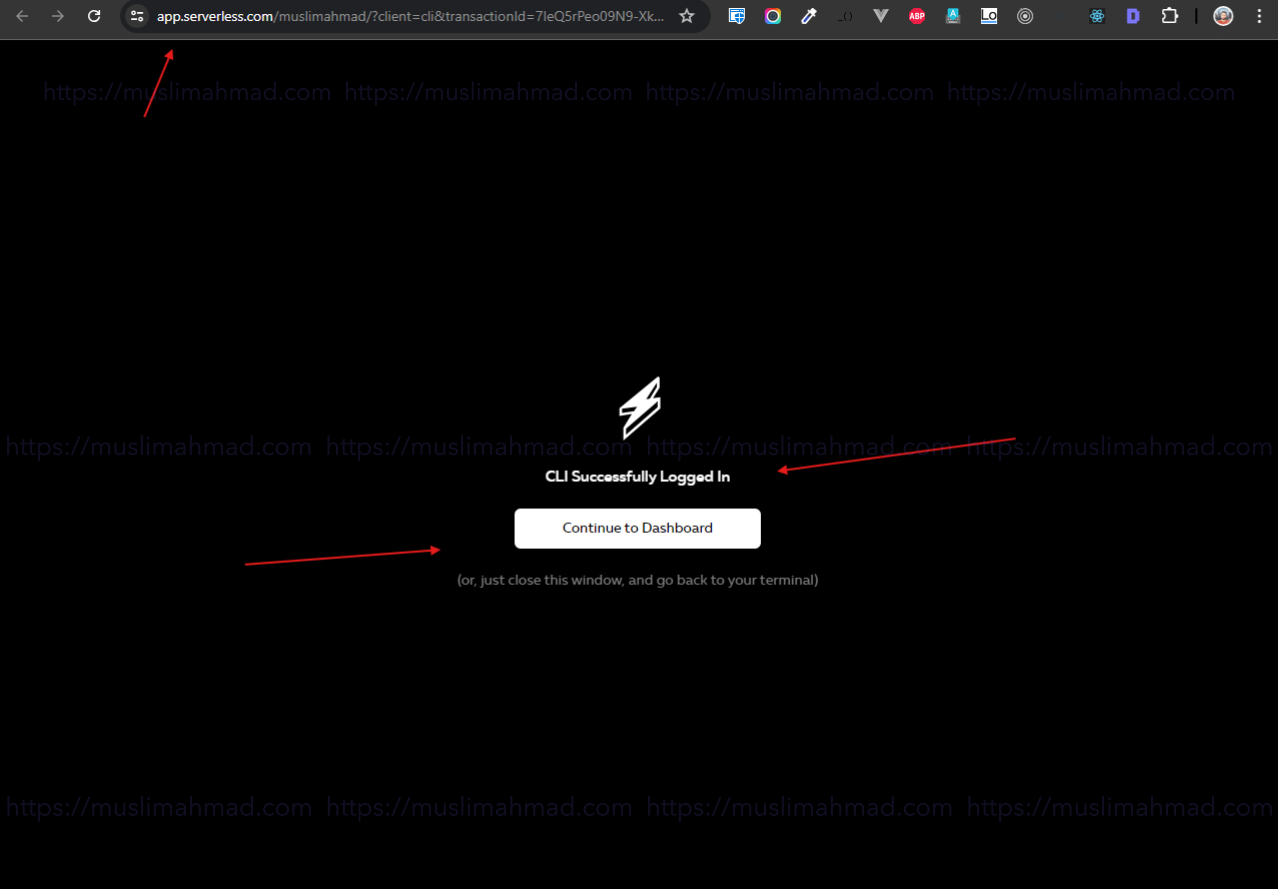
4. Next, create a new app and set an API key for your Serverless Framework account.
5. Now, you can skip the AWS Credential Setup Method for storing AWS IAM secret keys. We will configure AWS credentials in more detail in the next steps.
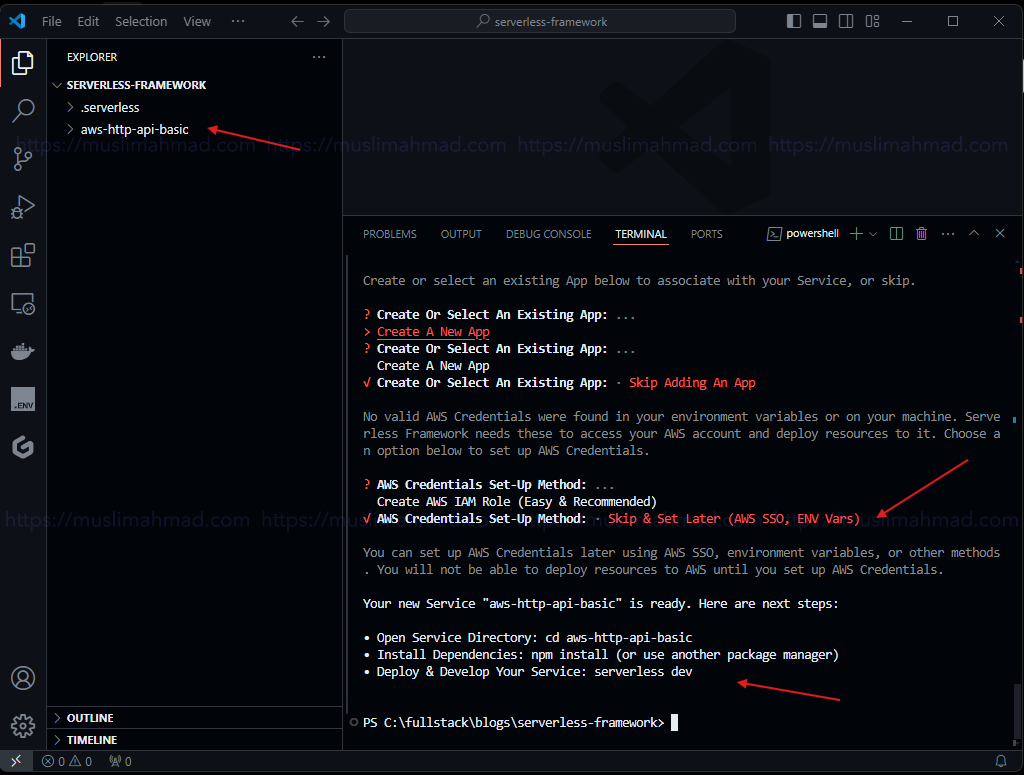
Now that the setup is complete, you can check the ‘aws-http-api-basic’ folder to ensure it was created successfully.
Note: If you’re new to serverless cloud computing and haven’t checked out my recent blog on Serverless AWS Lambda with NodeJS, please take a look now: 👨🏻💻⚡ Serverless AWS Lambda NodeJS – A Comprehensive Guide to λ Lambda Functions 🌩️📦 Amazon Web Services 🦾🛠️ – #21
It will help you review the basics, which is essential for learning more advanced concepts. If you’re already familiar with the Serverless Framework, feel free to skip this.
serverless.yml – (Serverlesss Framework AWS Lambda)
The serverless.yml file is the core configuration file for a serverless application using the Serverless Framework. It defines the service, provider, functions, resources, and plugins. This file can be customized further based on specific requirements, such as additional environment variables, IAM roles, VPC configurations, and more. For detailed configuration options, refer to the official Serverless Framework documentation.
Now, we can modify the serverless.yml file according to our needs:
org: muslimahmad
app: aws-http-api-basic
service: aws-http-api-basic
provider:
name: aws
runtime: nodejs20.x
region: ap-south-1
functions:
servlessFramewrkFunc:
handler: hello.handler
events:
- httpApi:
path: /
method: GET
Here’s a step-by-step guide to configure your serverless.yml file with the provided settings:
1. Define the Service and Application Details:
org: muslimahmad app: aws-http-api-basic service: aws-http-api-basic
- org: Your Serverless Framework organization name.
- app: The name of your application.
- service: The name of your service.
2. Set Up the Provider Configuration
provider: name: aws runtime: nodejs20.x region: ap-south-1
- name: The cloud provider, which is AWS in this case.
- runtime: The runtime environment for your functions (nodejs20.x).
- region: The AWS region where your services will be deployed (ap-south-1).
3. Define the Functions
functions:
servlessFramewrkFunc:
handler: hello.handler
events:
- httpApi:
path: /
method: GET
- servlessFramewrkFunc: The name of your function.
- handler: The handler method in your code (hello.handler).
- events: Specifies the events that trigger the function. Here, an HTTP API event triggers the function on a GET request to the root path (/).
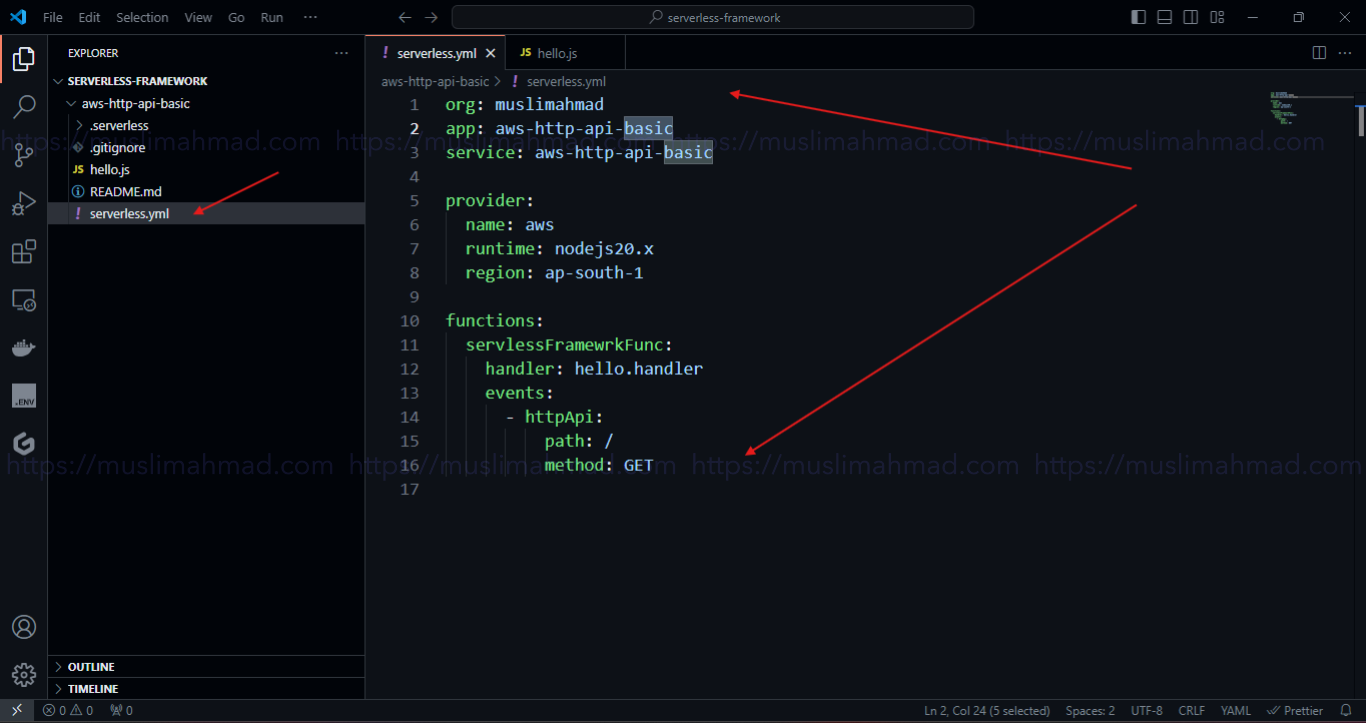
hello.js – (Serverless Framework AWS Lambda)
The hello.js file contains a simple AWS Lambda function that returns a JSON response. Here’s a detailed breakdown and step-by-step explanation of the code:
module.exports.handler = async (event) => {
return {
statusCode: 200,
headers: {
'Content-Type': 'application/json',
},
body: JSON.stringify({
message: 'Hello from Serverless Framework Lambda Func'
})
}
}
Note: We have deleted the default handler.js file provided by the Serverless Framework setup and we are using hello.js instead.
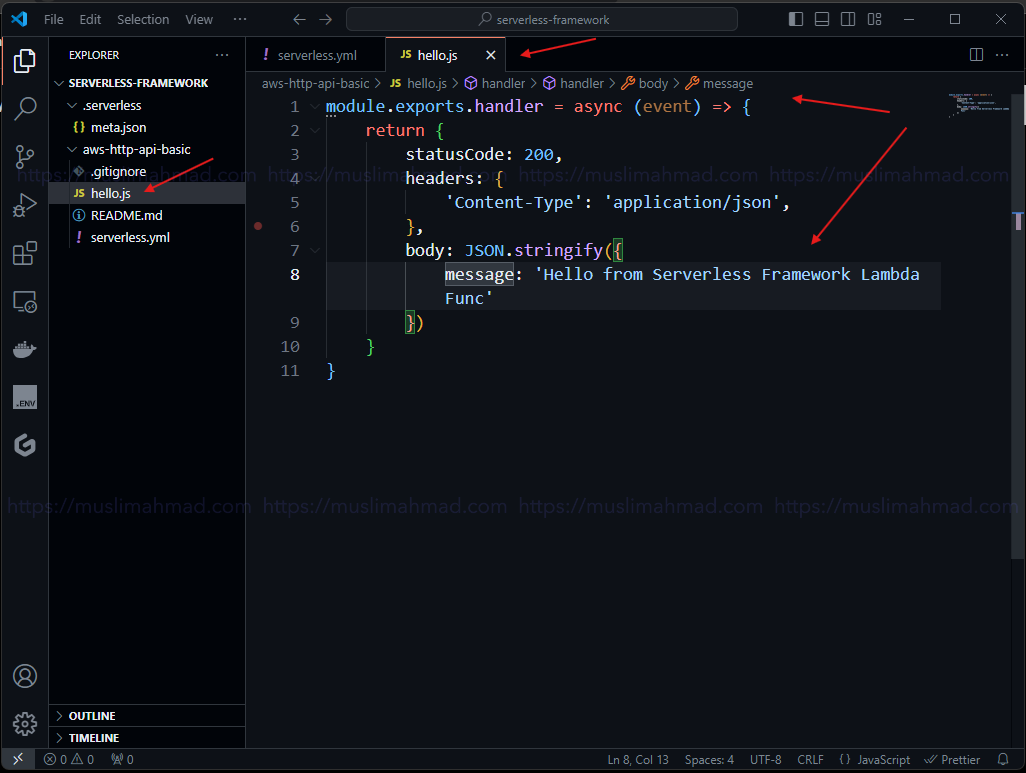
AWS Credential Setup for deploy project on AWS – (Serverless Framework AWS Lambda)
1. Go to the AWS console and type “IAM” in the search box.
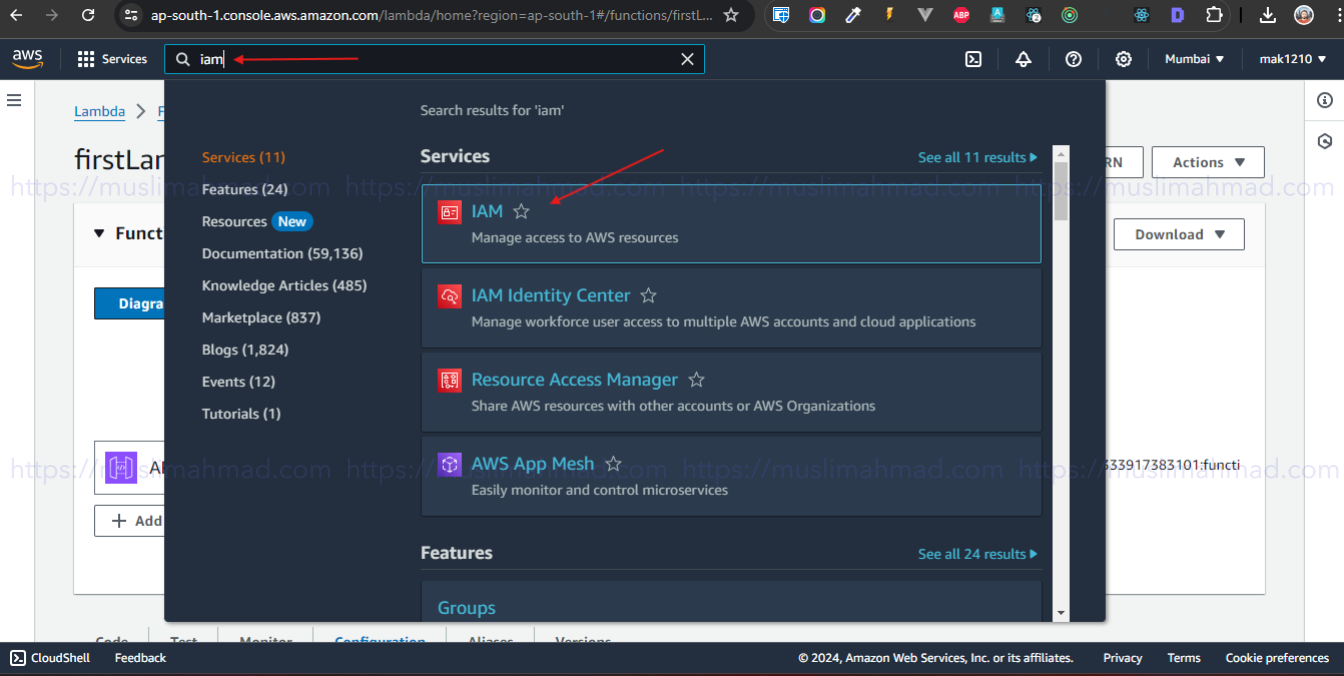
2. The IAM Dashboard is now open. Click on the “Users” menu button in the left sidebar to proceed.
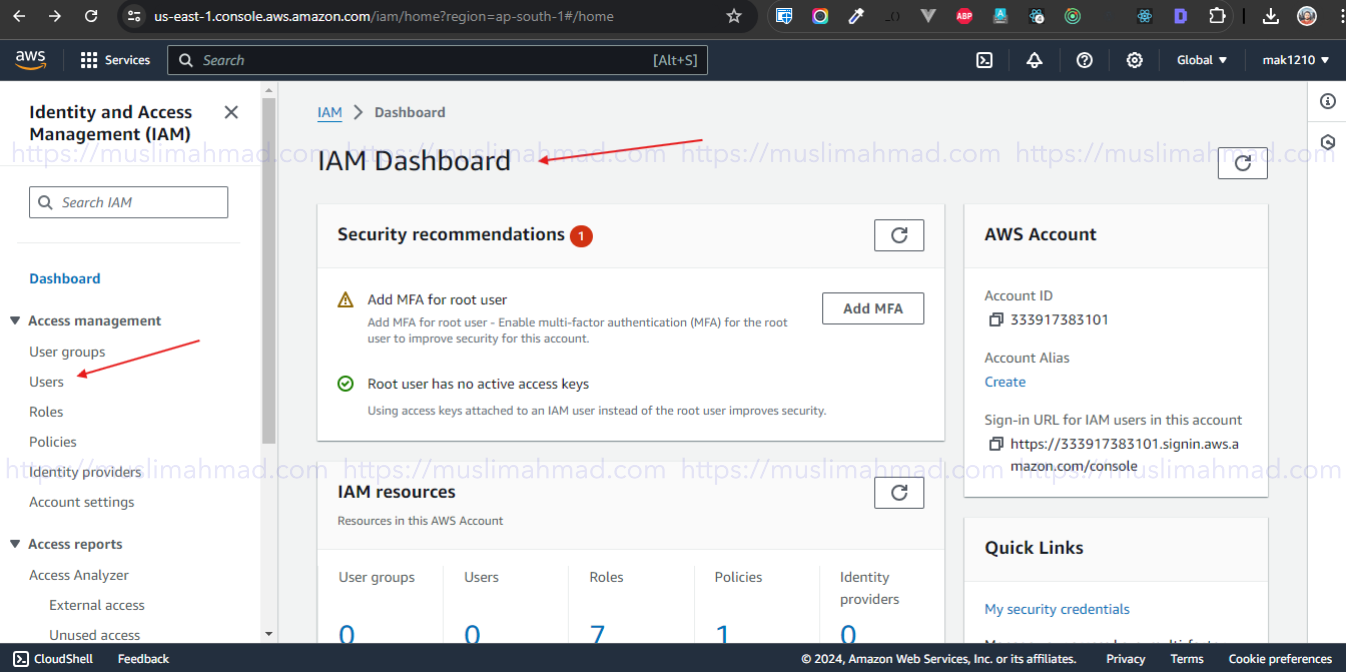
3. Now click on the “Create user” button to create a new user.
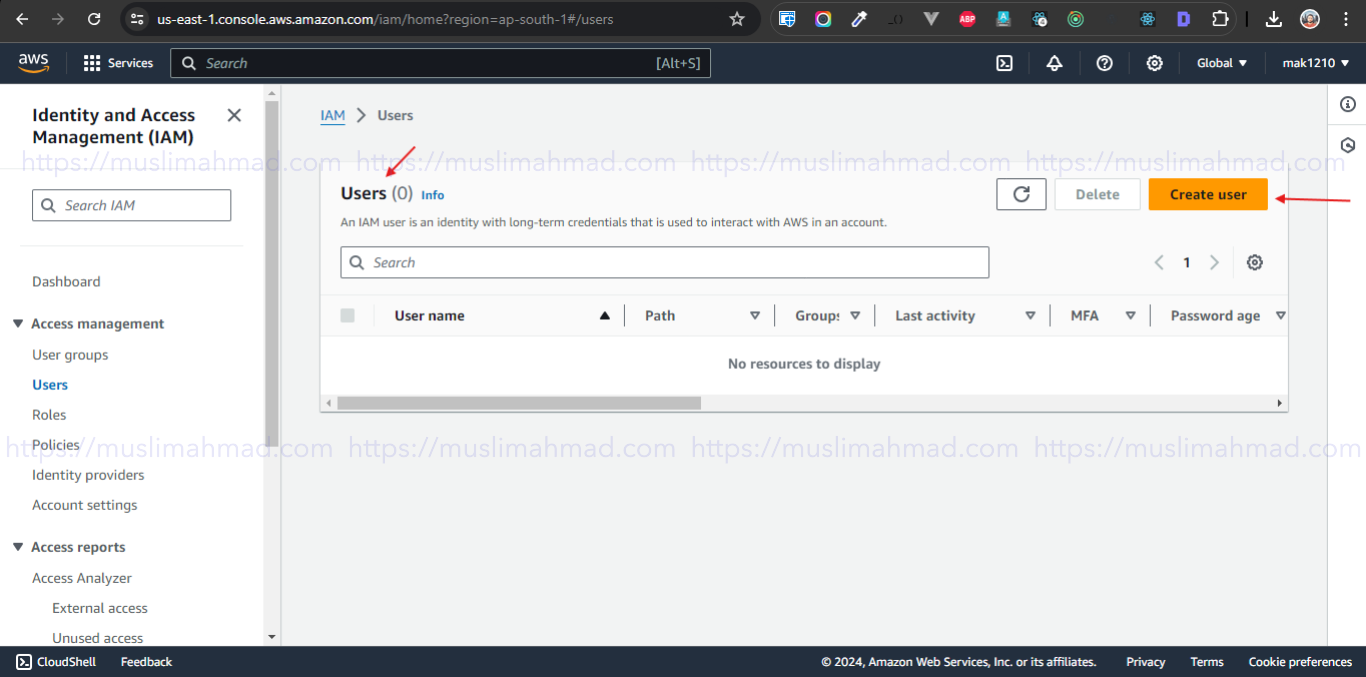
4. Enter serverless as the username (though it is not mandatory, and you can choose any name you prefer), and click on the “Next” button to proceed.
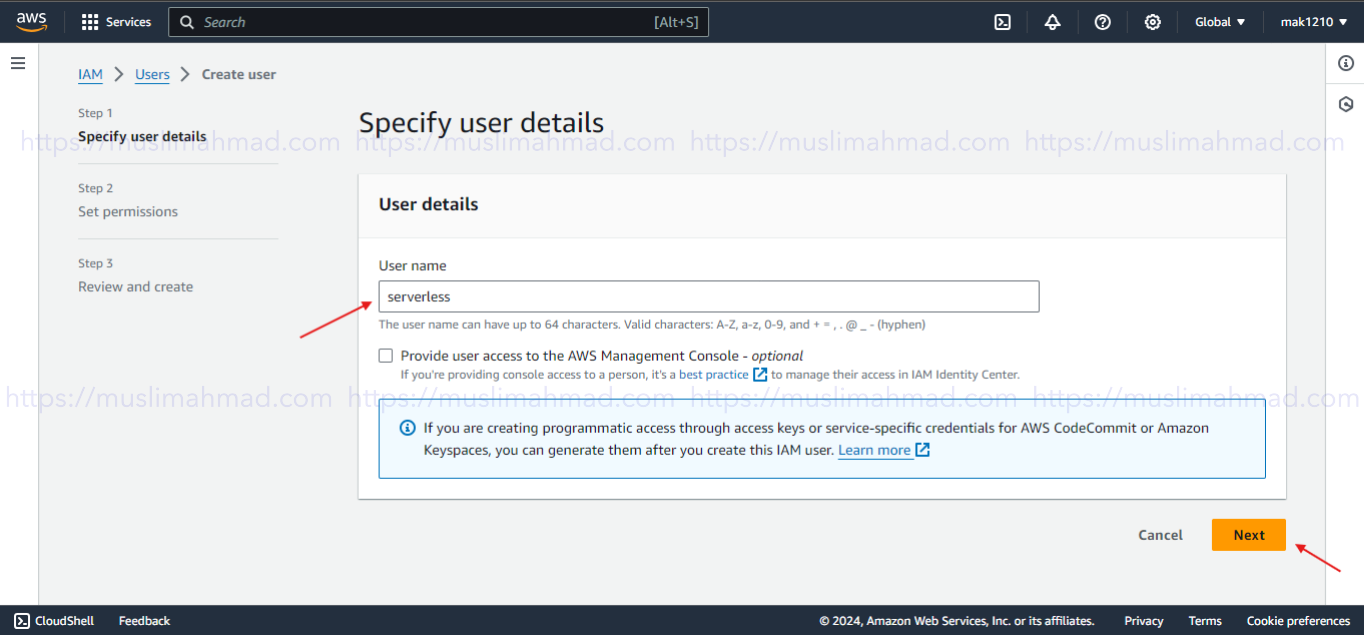
5. Select “Attach policies directly” under the Permissions options. Search for “AdministratorAccess” in the permissions policies and select it to assign this policy to the user. Then, click on the “Next” button to proceed.
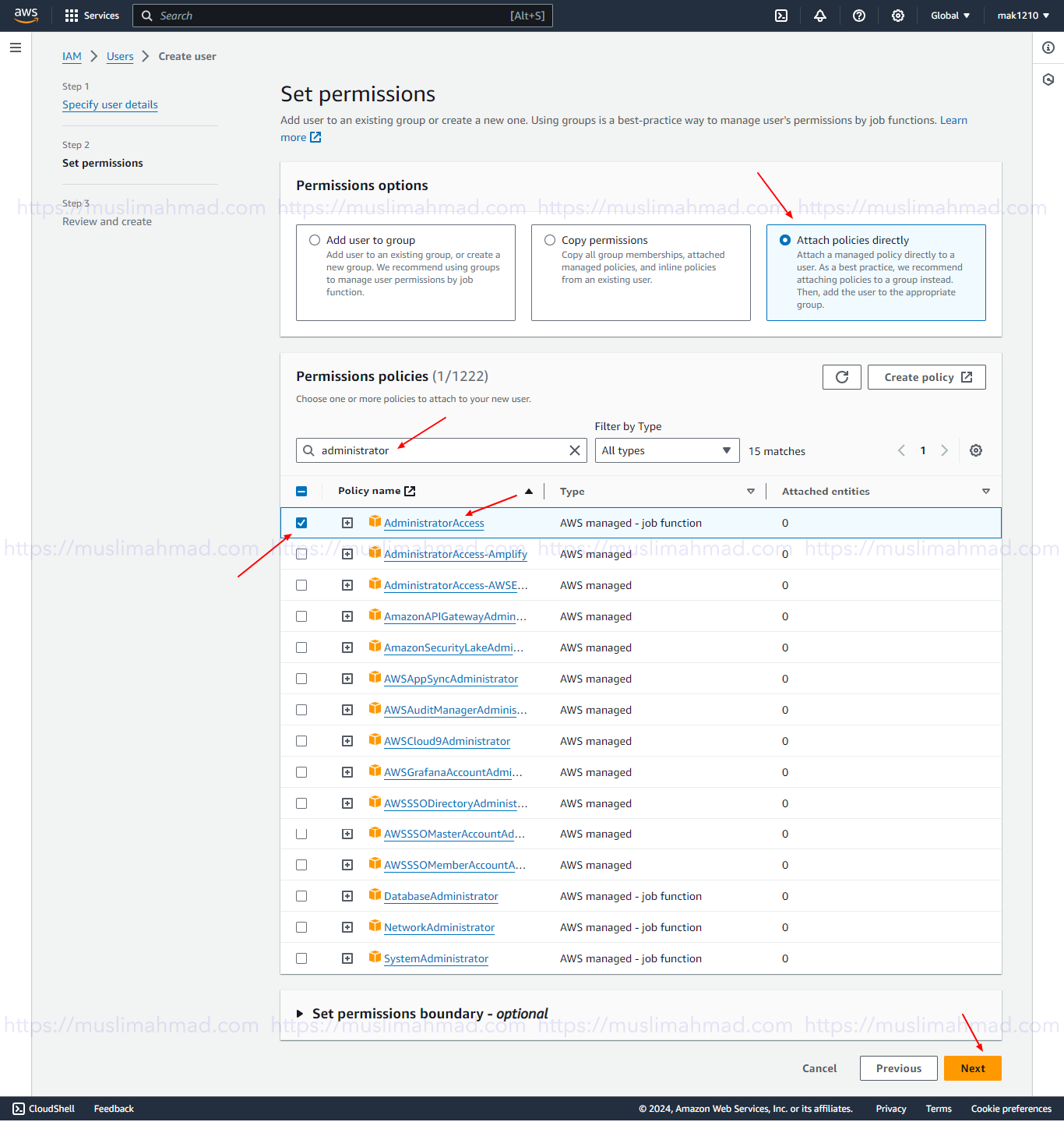
6. The Review page is now open, displaying the user details and permissions summary. Skip the tags section for now and click on “Create user” to finalize the creation of the new user.
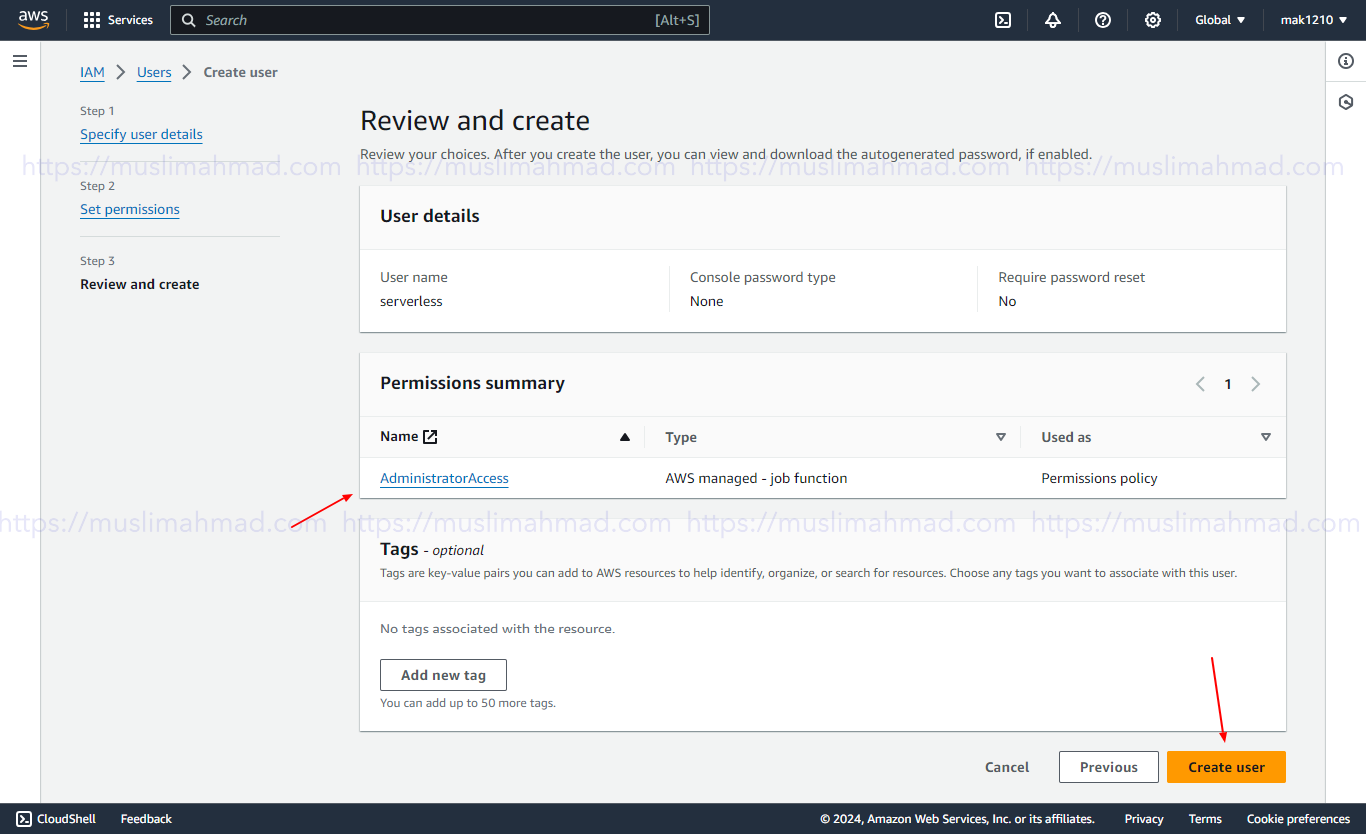
7. The user has been created. Click on the username you just created to proceed with generating API keys.
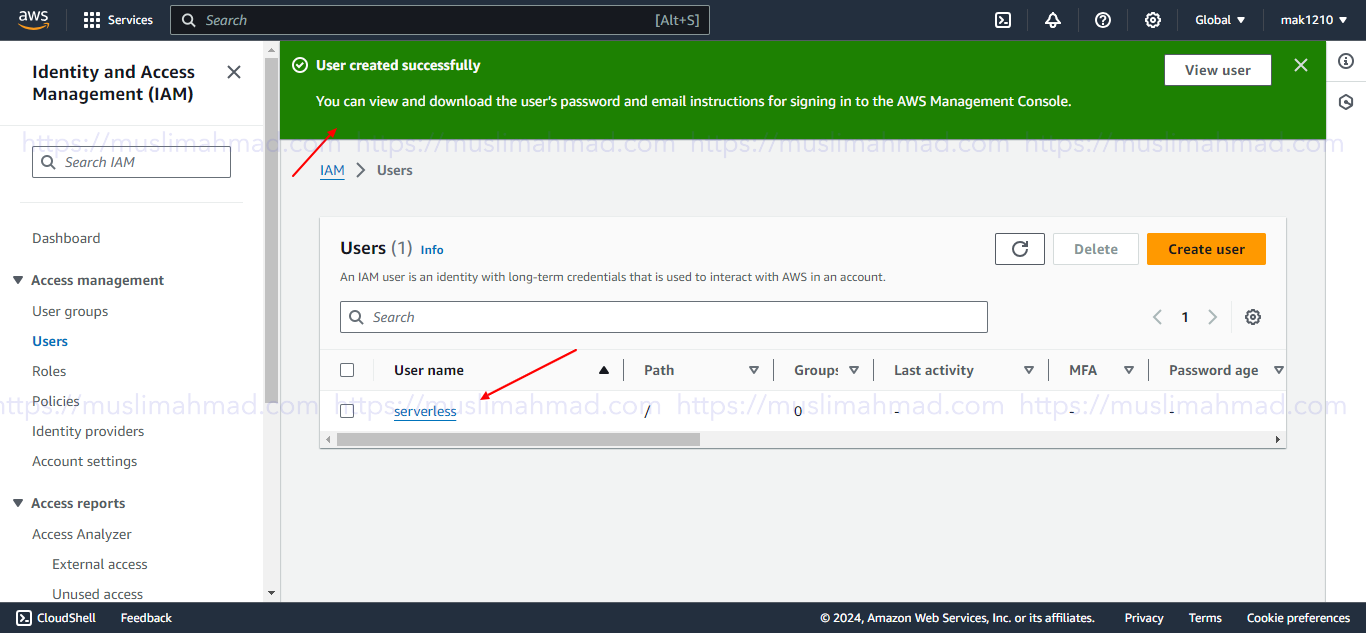
8. The serverless user account is now open. Click on “Create access key” in the “Access key 1” section on the Summary tab.
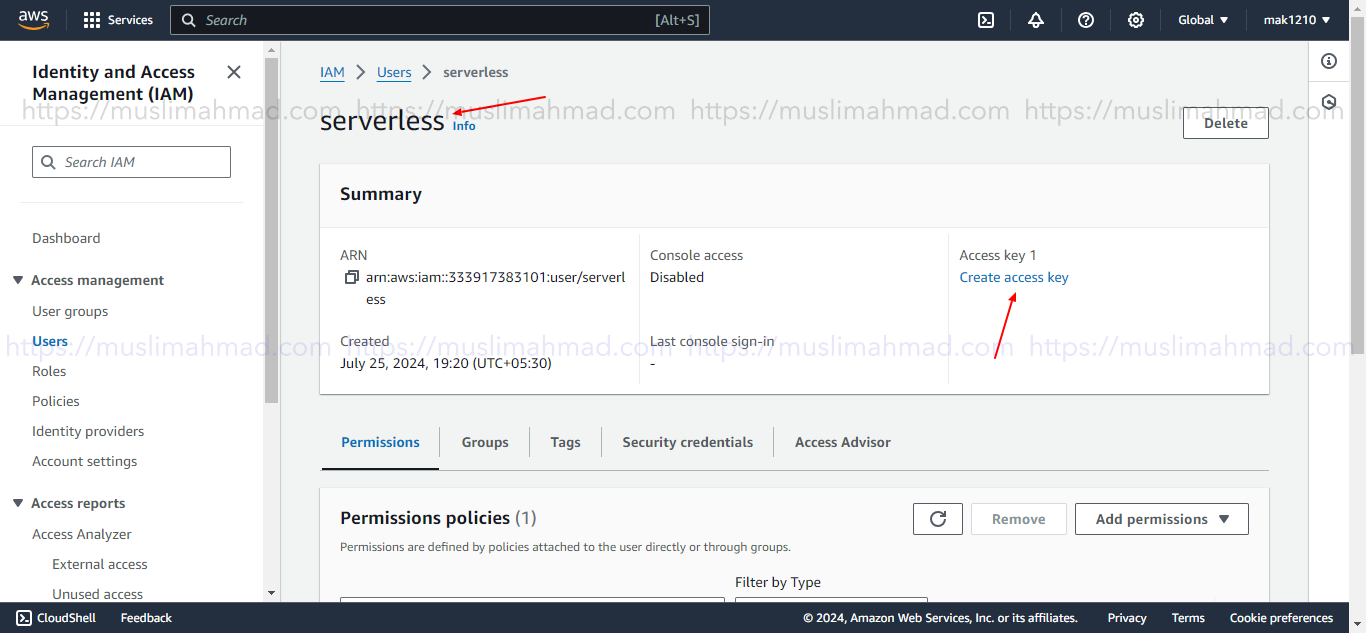
9. Select the “Command Line Interface (CLI)” option under Use case for this API key. Check the box below to confirm that you understand the security implications, and then click on the “Next” button to proceed.
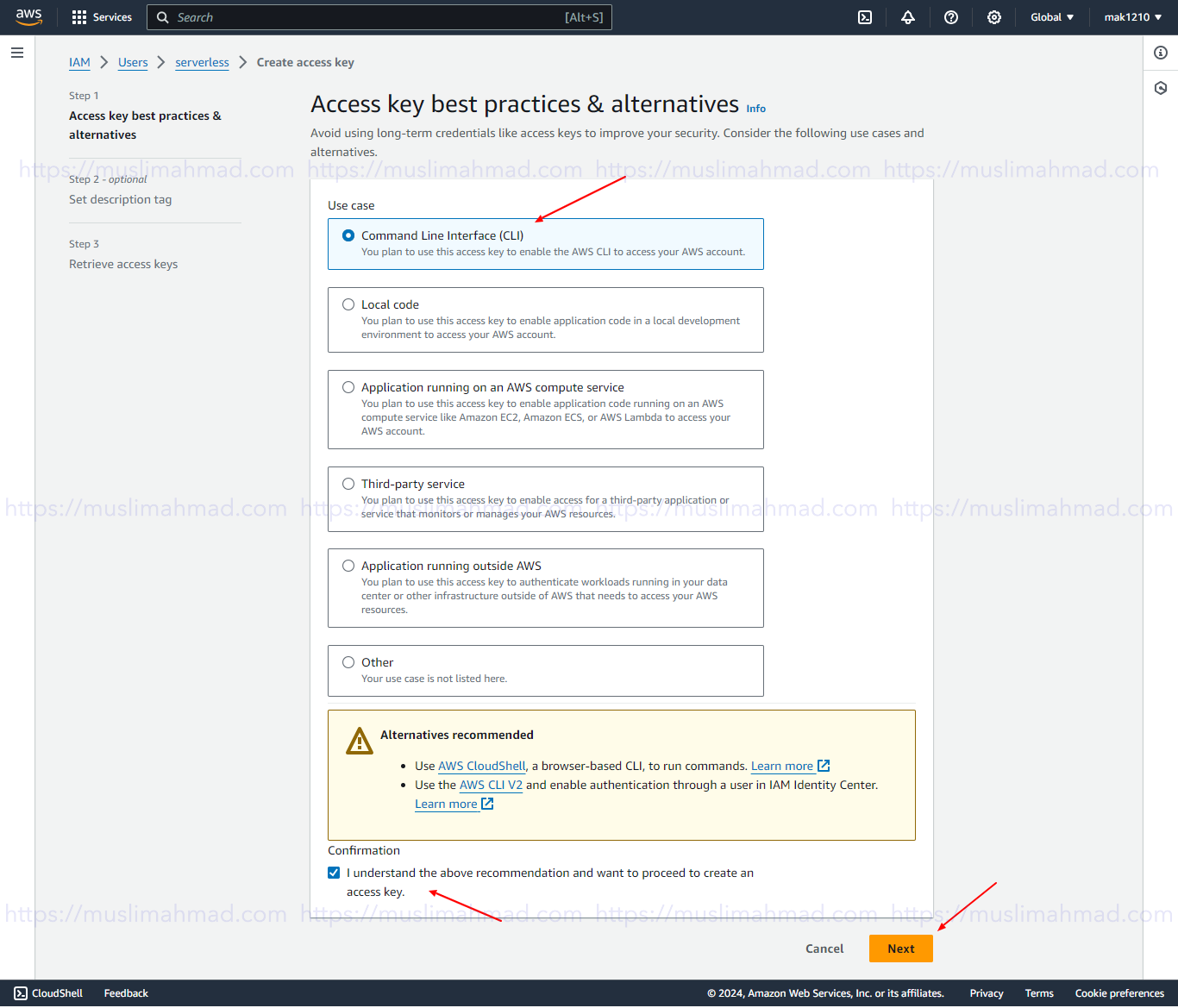
10. The Description tag (optional) page is now open for adding tag values. We will skip this for now. Click on the “Create access key” button to finalize the creation of the access key.
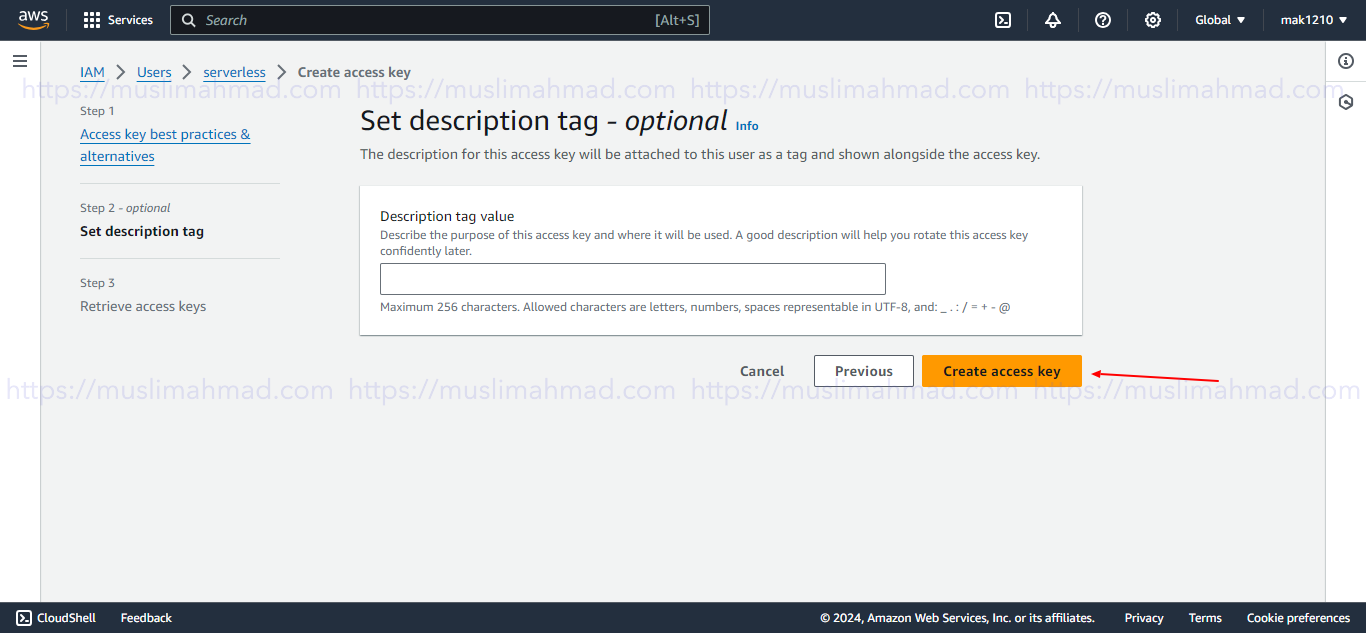
11. Now, copy the Access Key and Secret Access Key, as they will not be displayed again for security reasons. This page is crucial for your API keys.
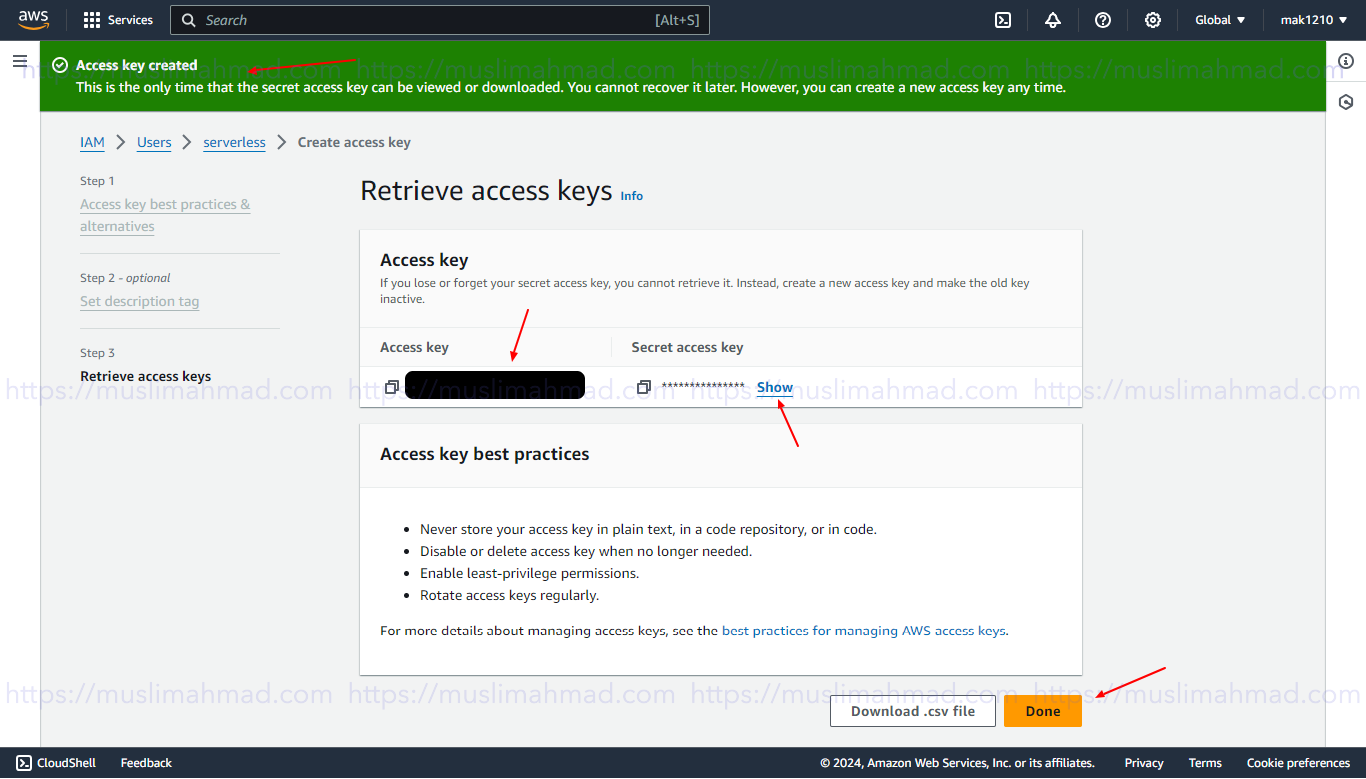
12. If you haven’t installed the AWS Command Line Interface (CLI) SDK tool, you can download it from this link: (Optional Step)
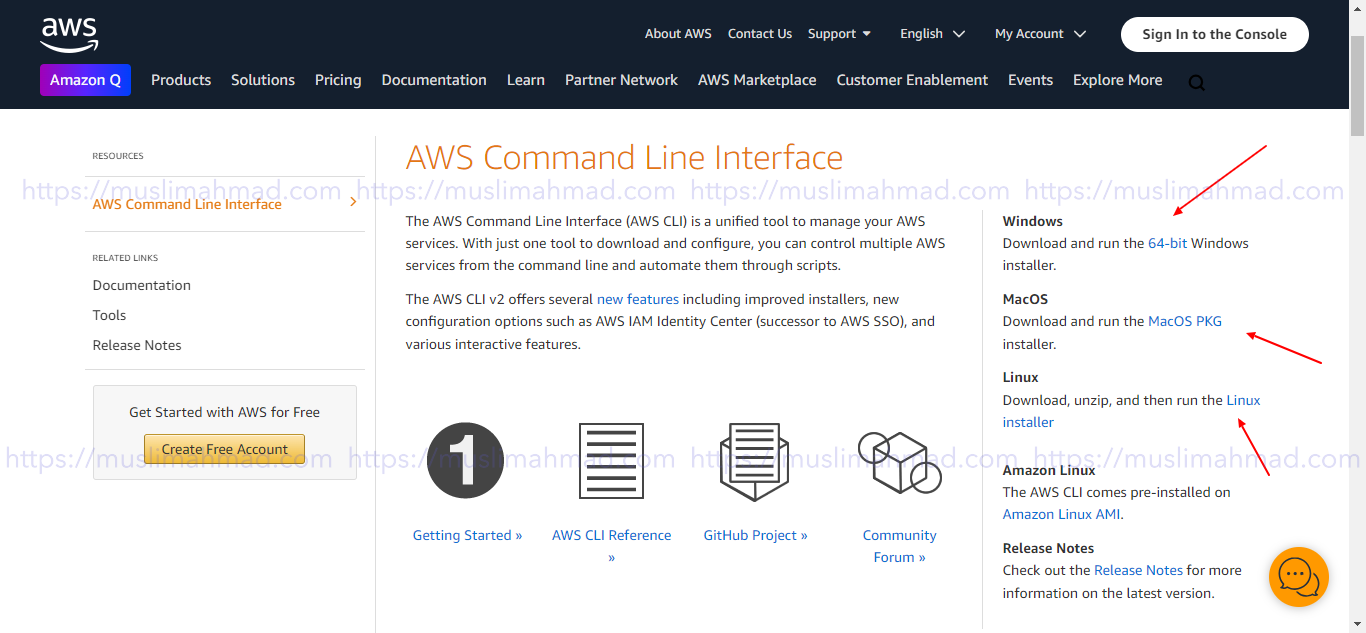
13. Now, open the terminal in VS Code and run this command to proceed:
aws --version aws configure
Now, the AWS CLI will prompt you to enter your API keys and other configurations.
- AWS Access Key ID: Paste the key you saved during the IAM user creation process in the previous steps.
- AWS Secret Access Key: Enter the Secret Acess Key that you saved along with the AWS Access Key ID.
- Default region name: Enter the region where you want to deploy your AWS Lambda function using the Serverless Framework.
- Default output format: You can enter json to receive results in JSON format.
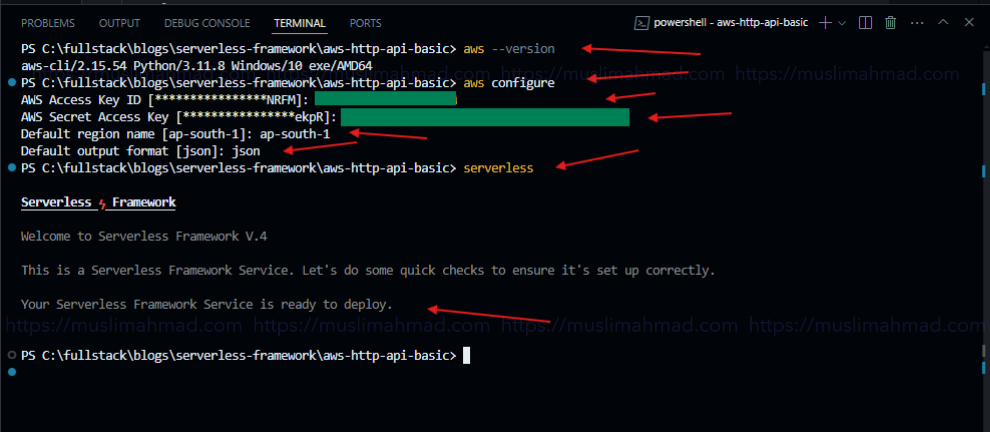
You should also enter serverless to verify that everything is set up correctly.
serverless
Note: If Serverless asks for AWS configuration options, you can paste the same API keys and credentials you used during the AWS CLI setup. If you encounter any issues, feel free to contact me.
Now, as shown in the image above, your Serverless Framework service is ready to deploy
serverless deploy – (Serverless Framework AWS Lambda)
Now, open the terminal in VS Code and type severless deploy, then press Enter.
serverless deploy
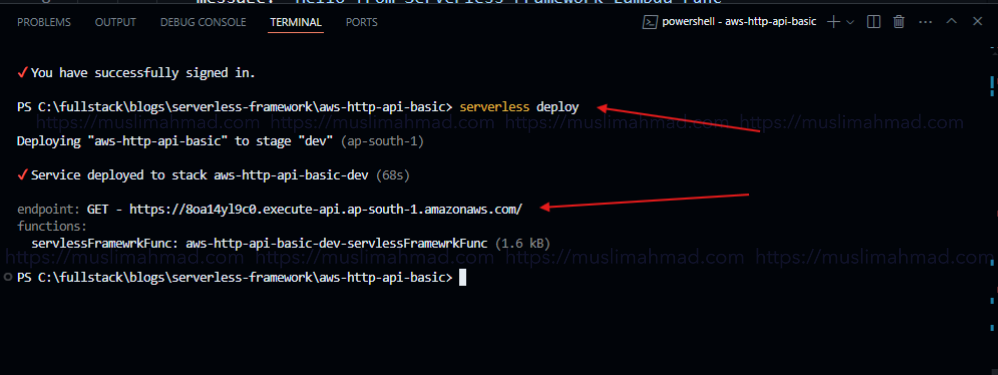
Congratulations! Your project is now deployed on AWS Lambda through the Serverless Framework.
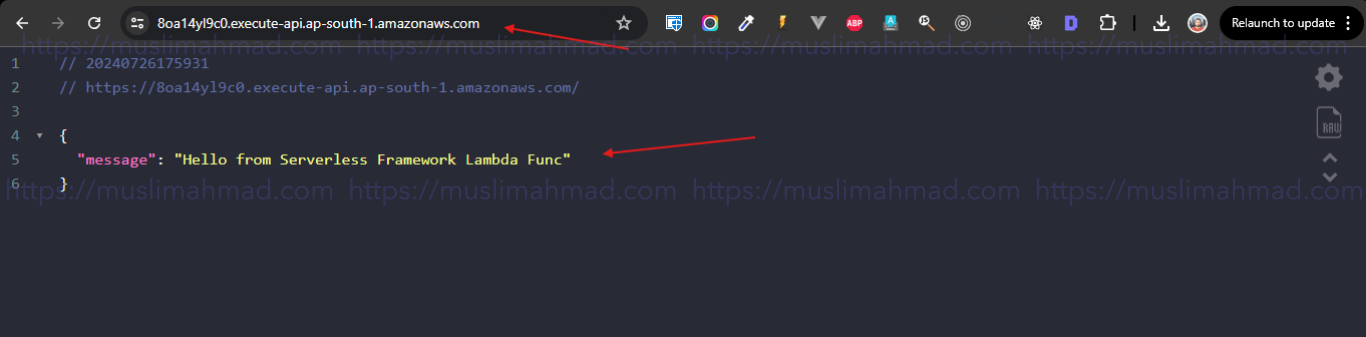
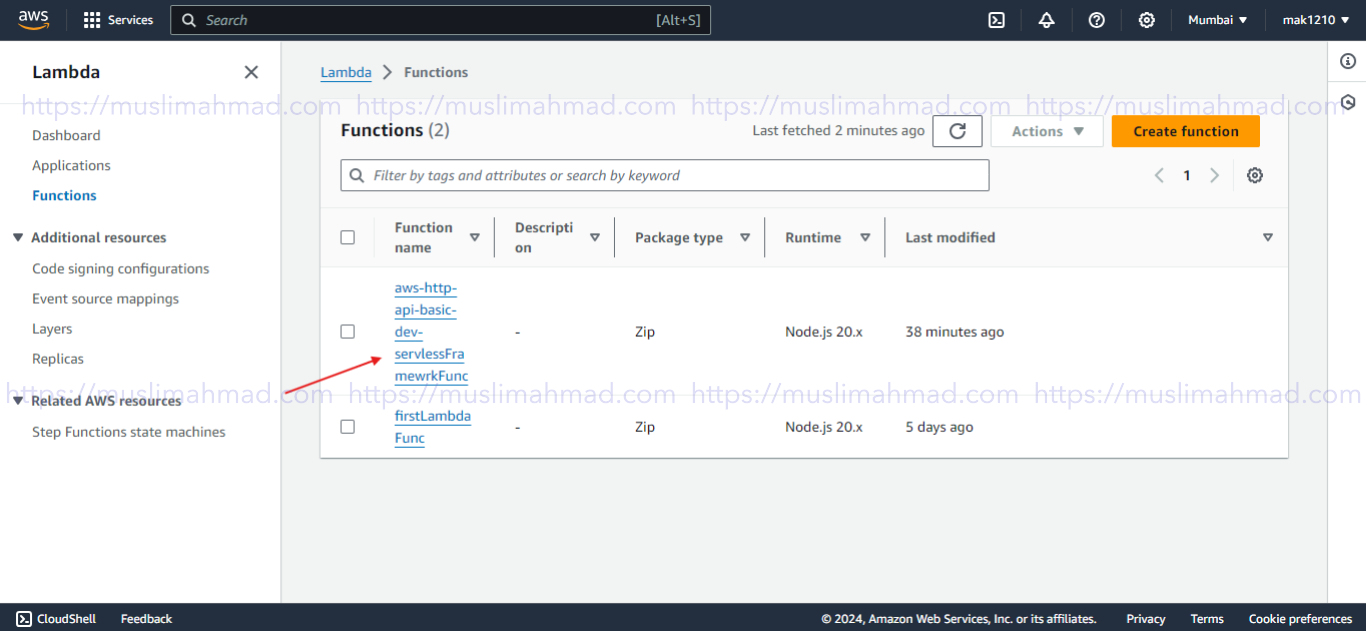
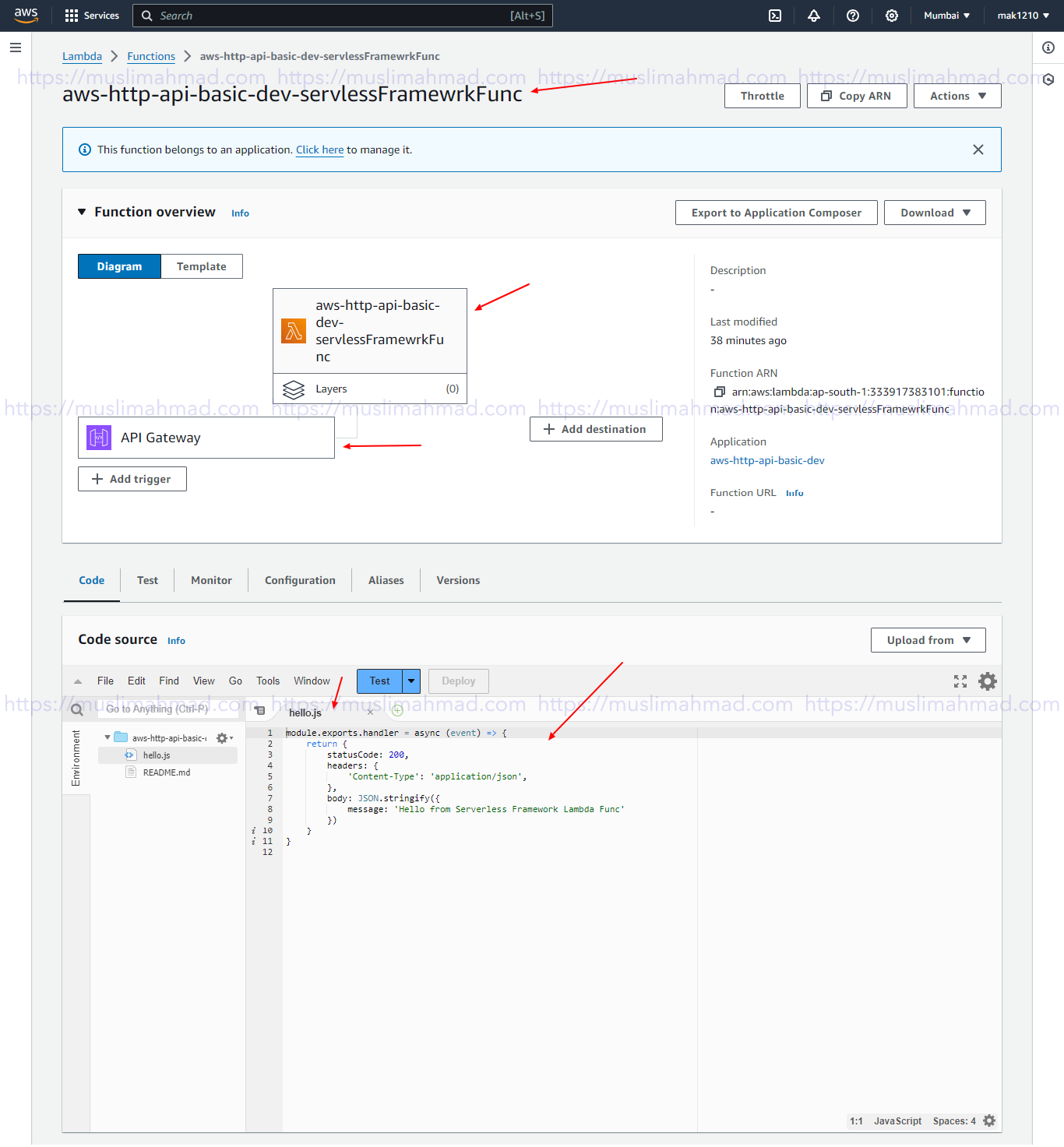
When creating an AWS Lambda function manually from scratch, you don’t need to use Amazon S3 or AWS CloudFormation. However, the Serverless Framework utilizes these services to enhance the deployment process:
- AWS CloudFormation: The Serverless Framework uses CloudFormation to manage and deploy infrastructure as a stack, which helps automate the setup and configuration of your Lambda functions and associated resources.
- Amazon S3: The Serverless Framework uses S3 to store serverless deployment artifacts, such as code and configuration files, in buckets.
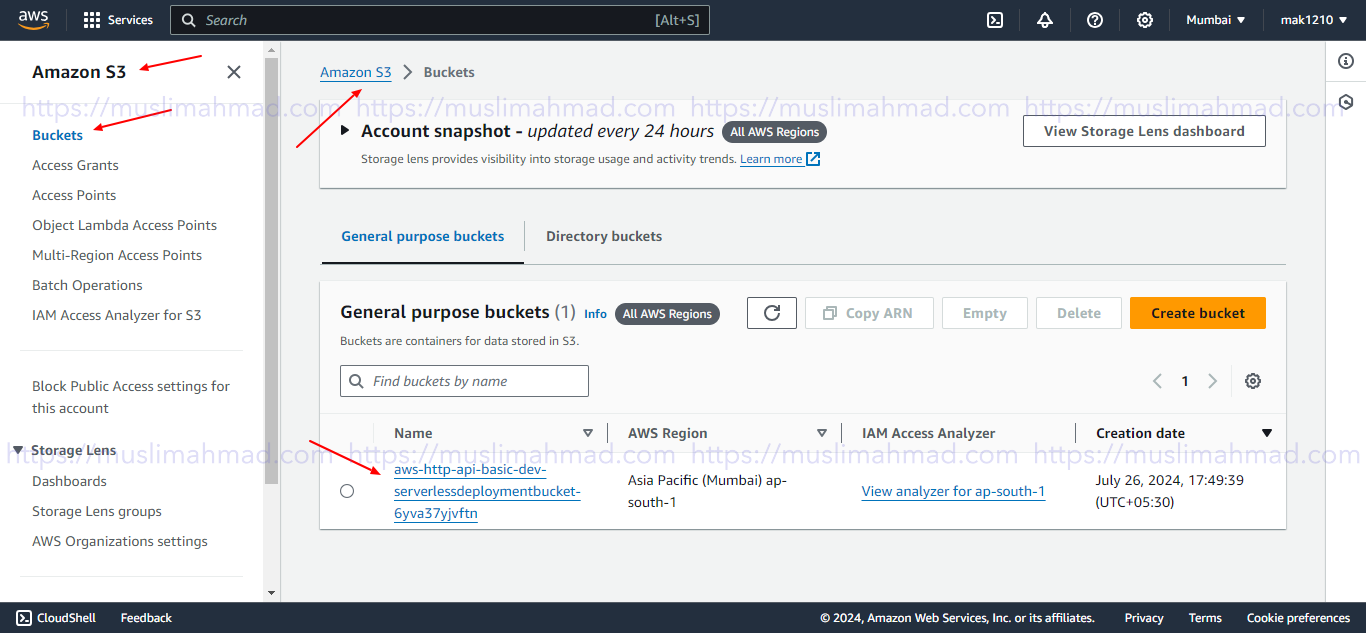
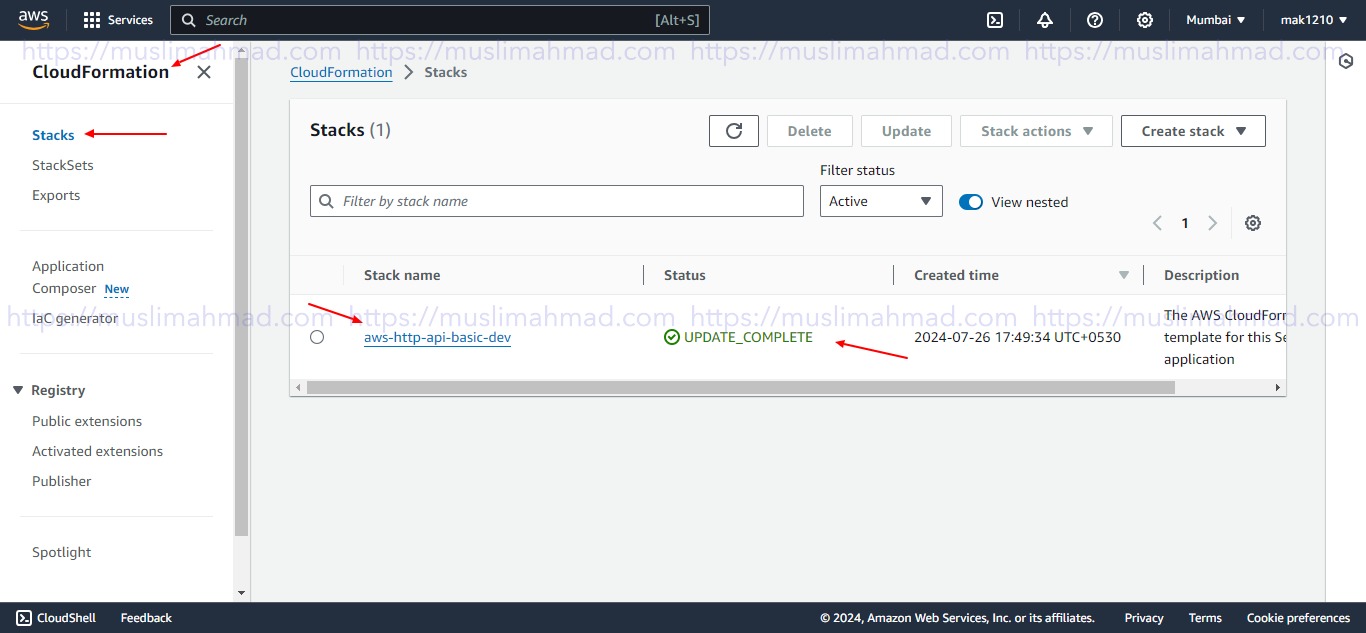
serverless remove – Remove Deployment (Serverless Framework AWS Lambda)
The serverless remove command is used to remove all deployed resources associated with a Serverless service. This includes AWS Lambda functions, API Gateway endpoints, DynamoDB tables, and other resources defined in your serverless.yml file.
serverless remove
Now, open the terminal in VS Code and paste the command as shown in the image below:
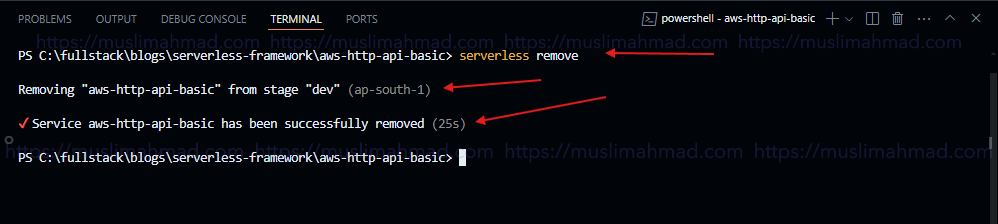
This command will remove all deployments from AWS Lambda:
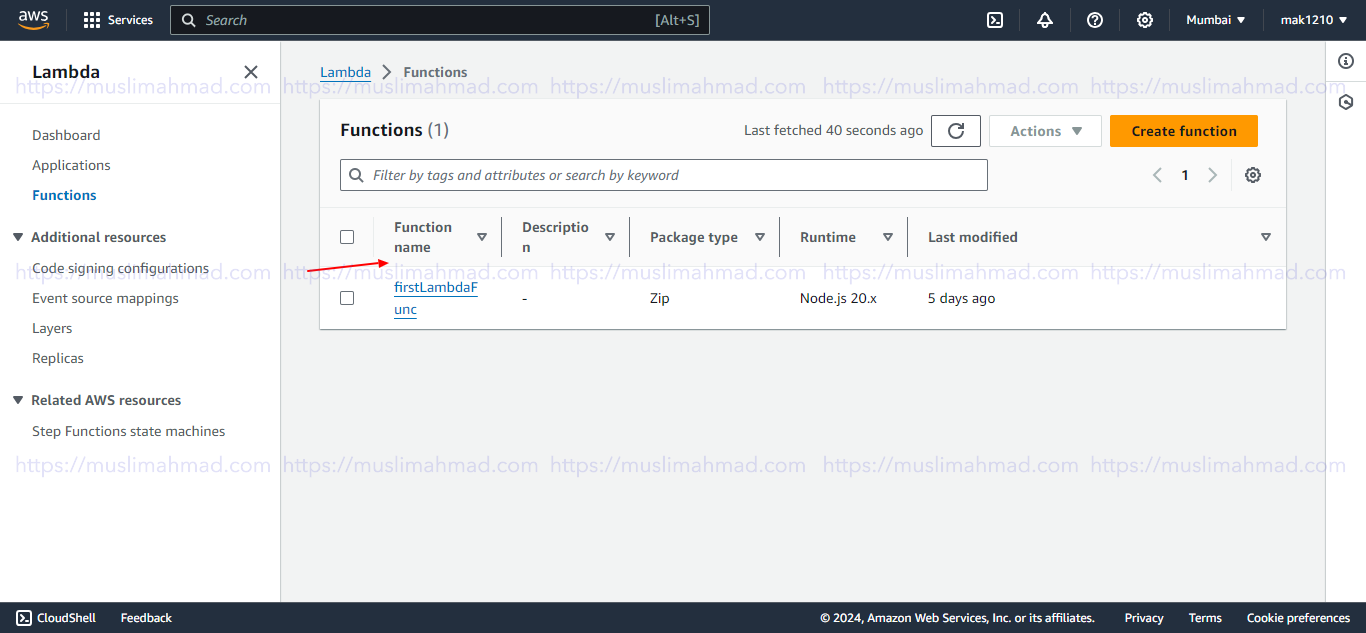
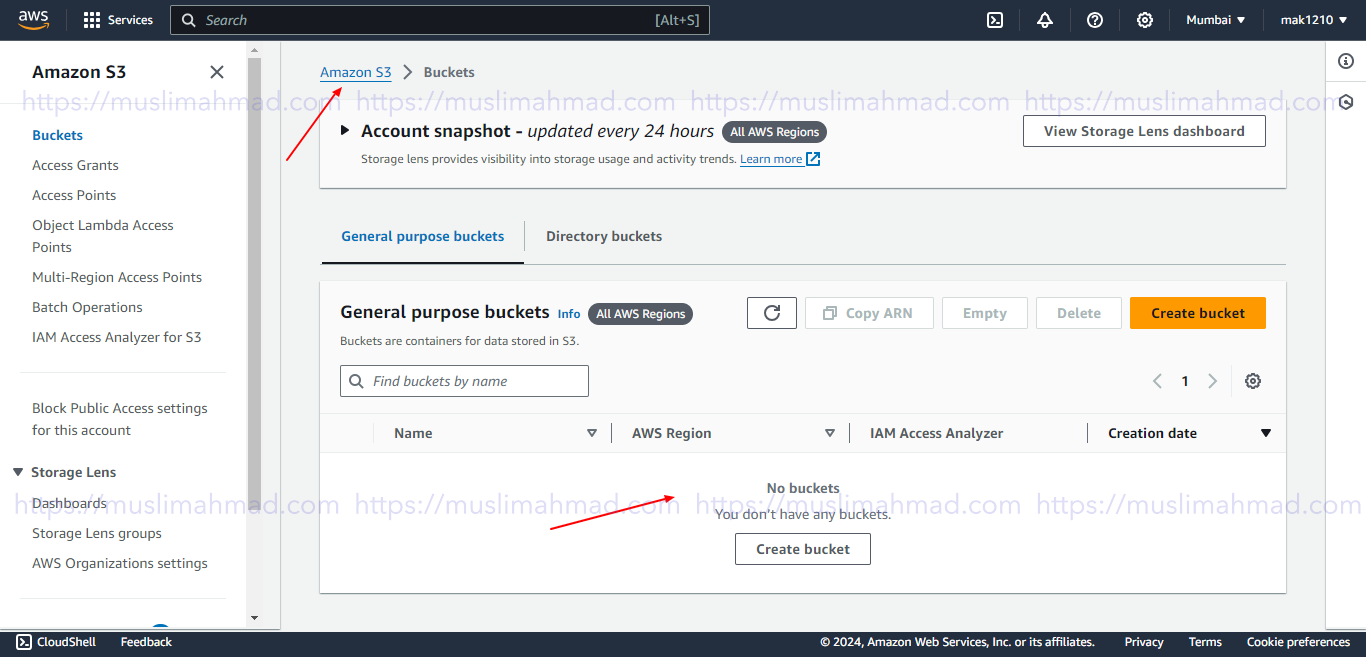
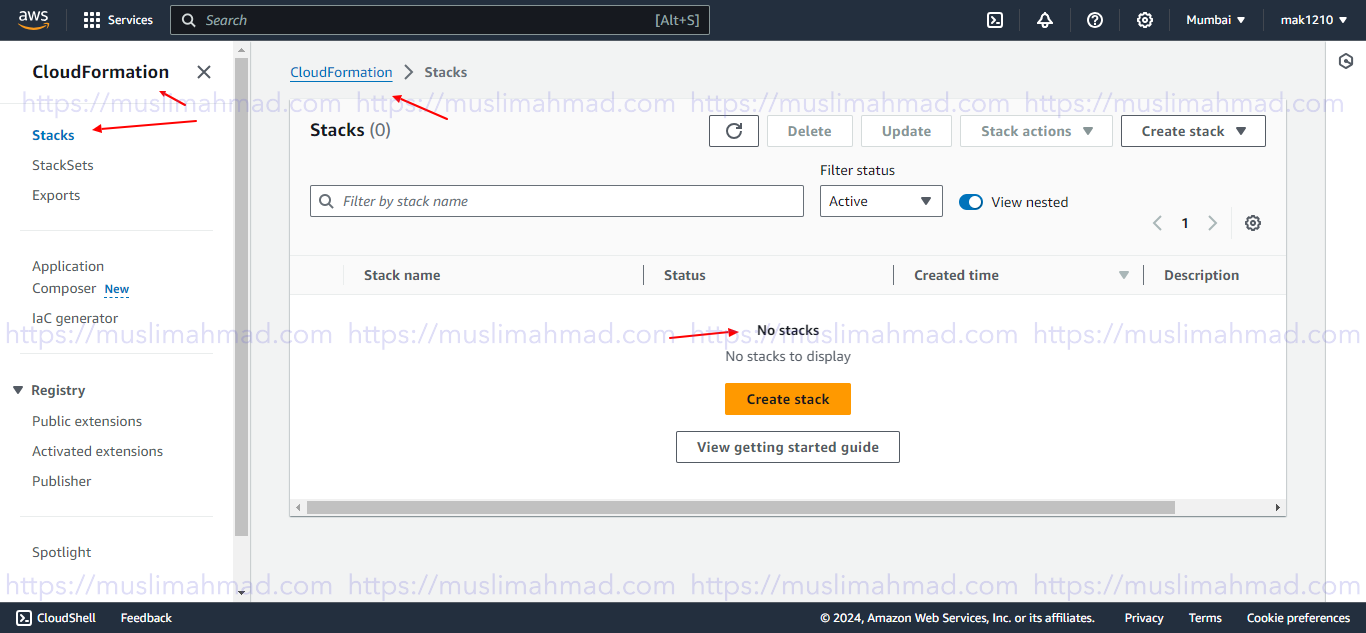
Production Deployment on Serverless Framework AWS Lambda
The serverless deploy command deploys to the default “Dev” environment. To deploy to a production environment, use the following command:
serverless deploy --stage production
Enter the following command in the VS Code terminal to deploy to the production environment:

https://ujh1mmi966.execute-api.ap-south-1.amazonaws.com
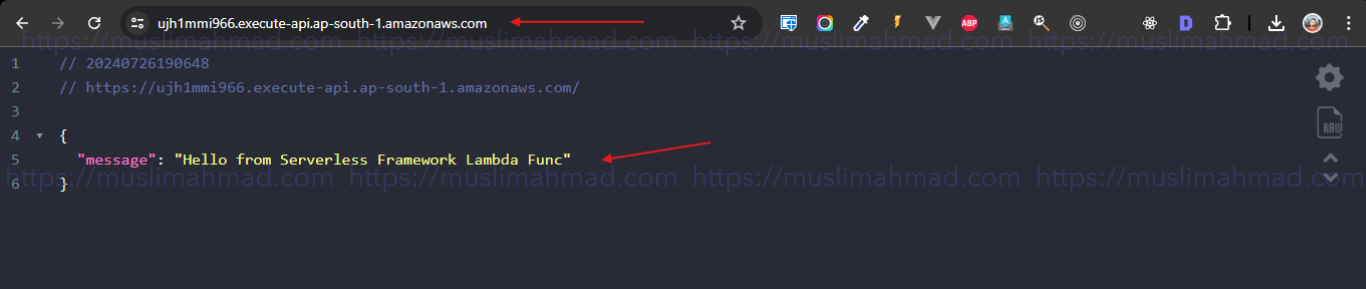
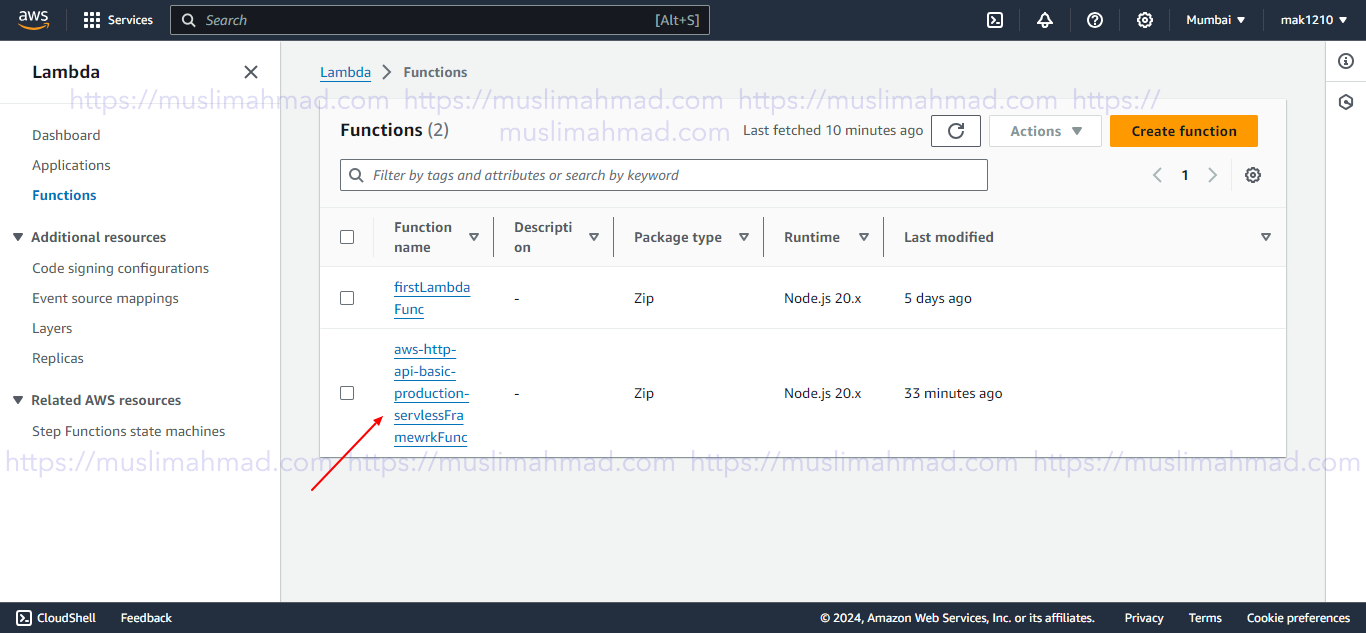
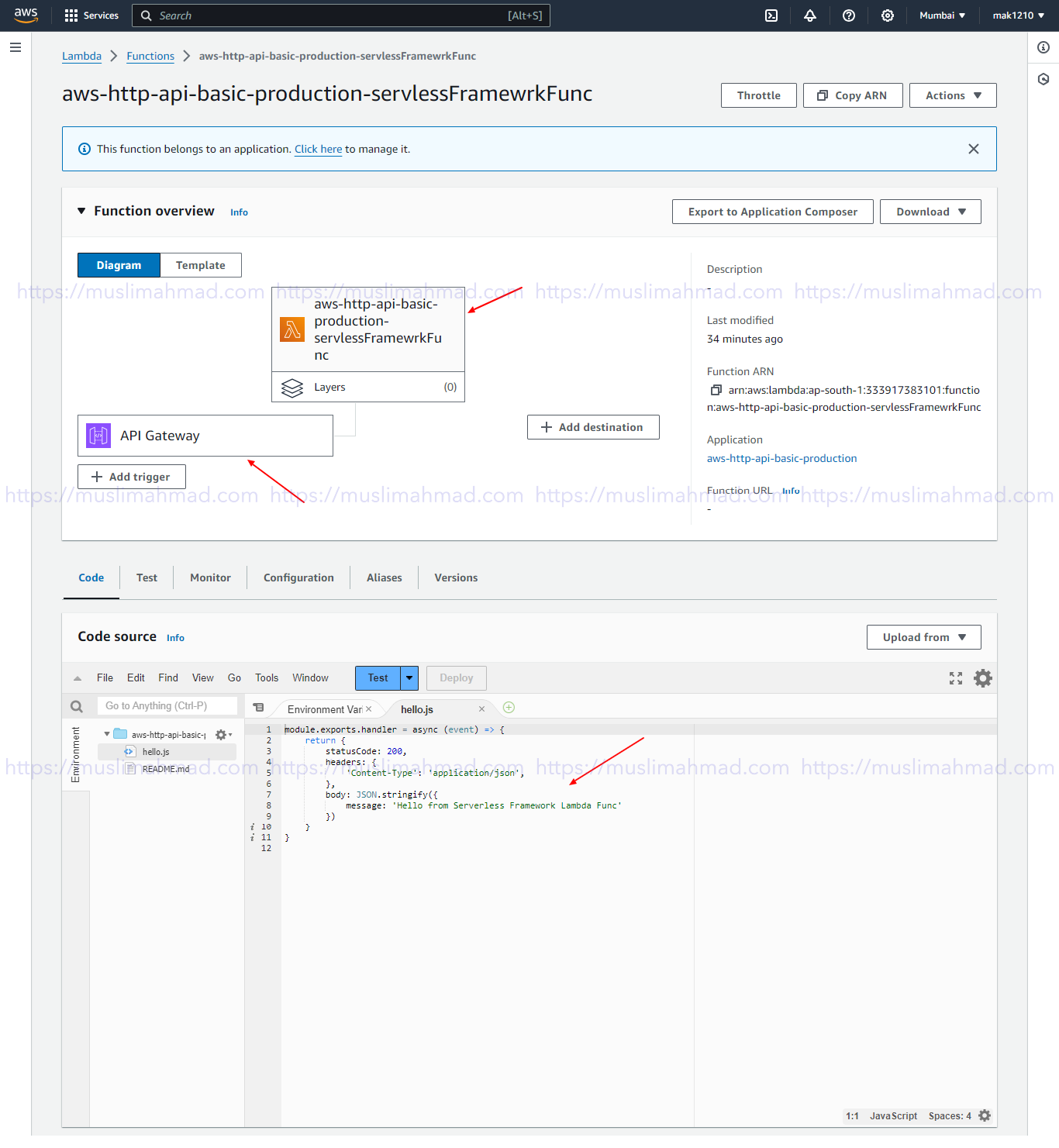
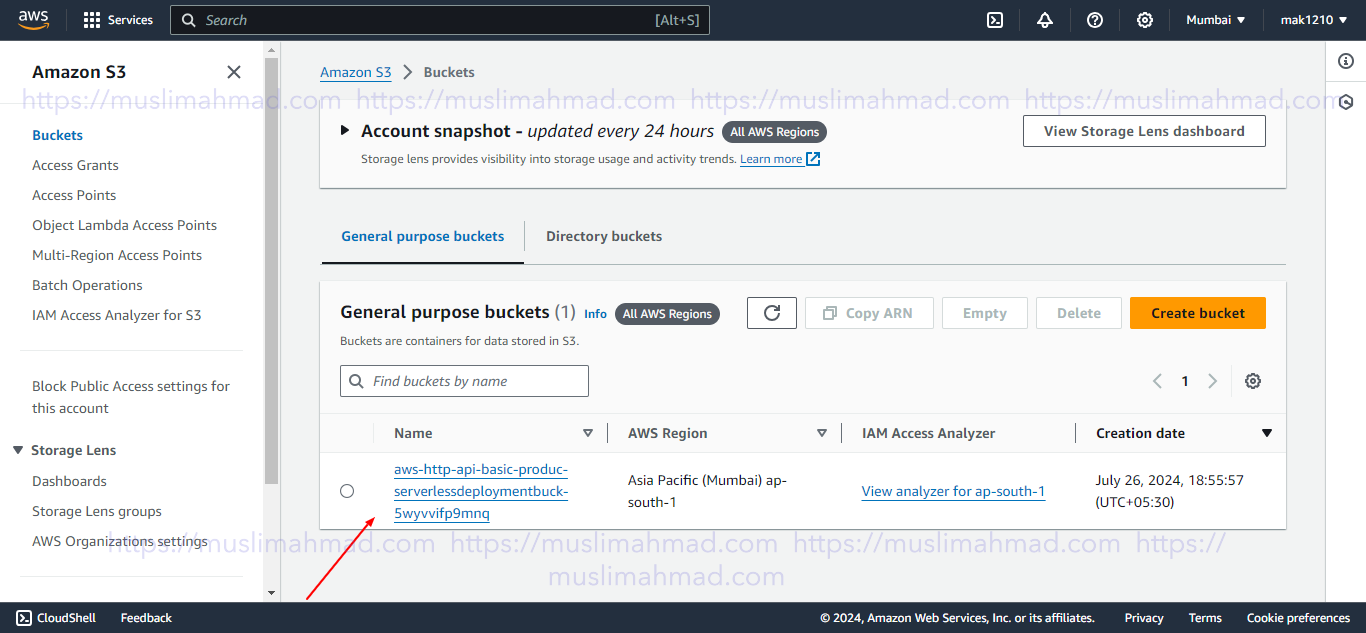
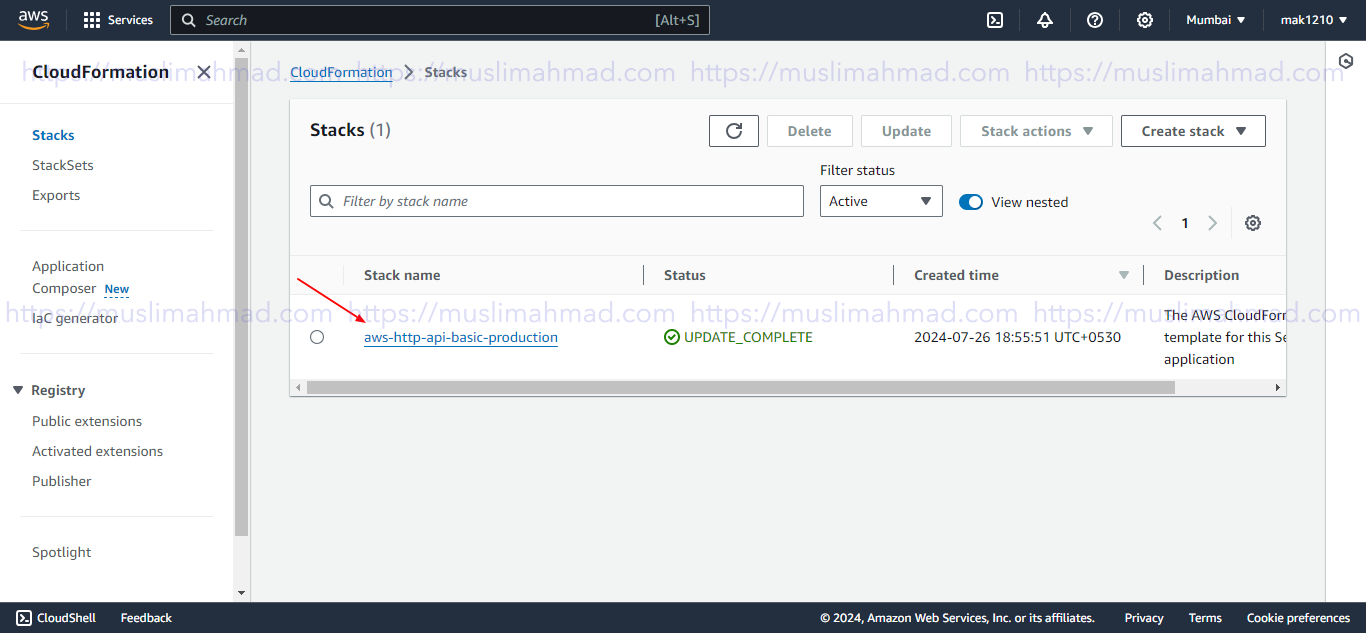
Now that the practical part is complete, we’ll cover more advanced deployments with the Serverless Framework AWS Lambda in upcoming blogs.
If you haven’t subscribed to my blog yet, follow the instructions in the image below:
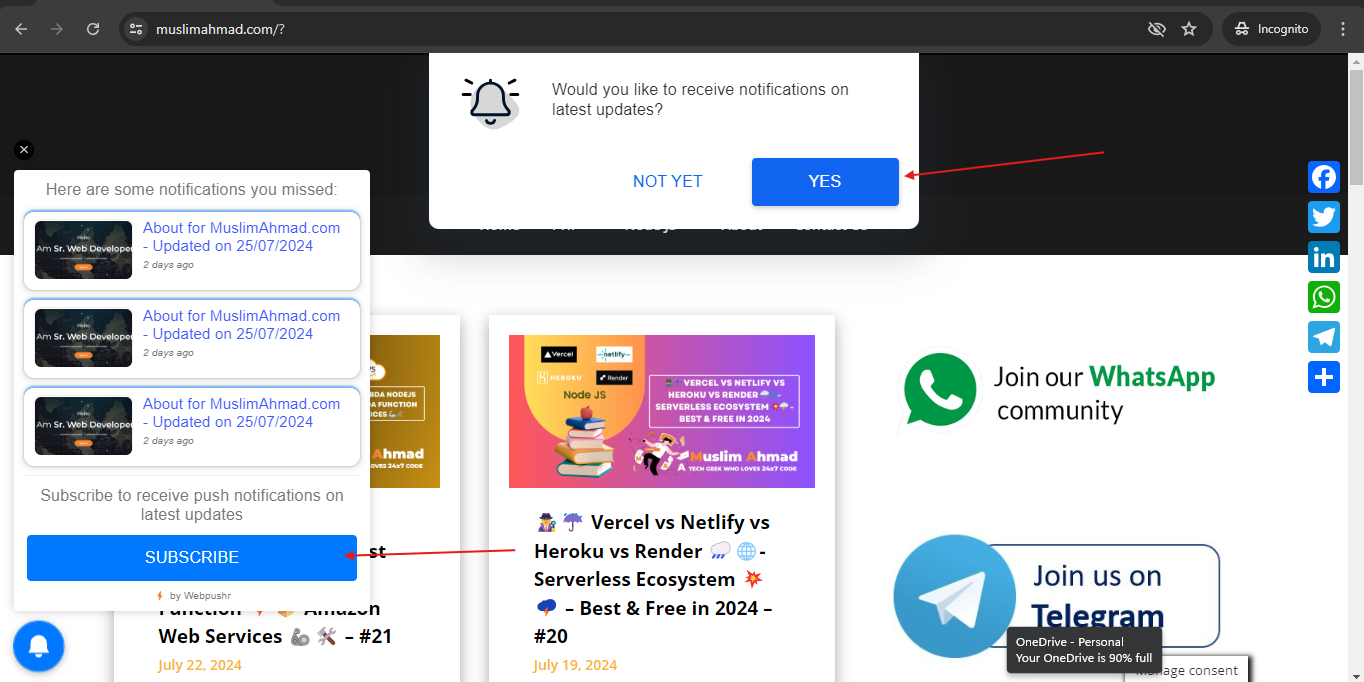
MuslimAhmad.com Community: You can join the MuslimAhmad.com community by subscribing to my Telegram channel and WhatsApp community. Follow my WhatsApp public channel and Facebook page for more updates on the Serverless Framework and other topics.
History of Serverless Framework
Here’s a detailed overview of its development:
2015: The Birth of the Serverless Framework
The Serverless Framework was created by Austen Collins. Initially, it was known as JAWS (Javascript And Web Services) and aimed to simplify the deployment of AWS Lambda functions. The first version of JAWS was released in October 2015.
Founder & CEO: Austen Collins
Austen Collins founded Serverless, Inc. in 2015. His vision was to simplify the development and deployment of serverless applications, making it easier for developers to build scalable, cost-effective solutions without managing server infrastructure. Austen Collin is a prominent figure in the serverless community, frequently speaking at conferences and contributing to the evolution of serverless technologies.
2016: JAWS to Serverless Framework
In early 2016, JAWS was rebranded as the Serverless Framework. The Serverless Framework was released as an open-source project on GitHub, quickly gaining traction in the developer community. Version 1.0 of the Serverless Framework was released in October 2016, introducing a more refined and stable tool for serverless development on AWS.
2017: Multi-Provider Support
The Serverless Framework began to support other cloud providers beyond AWS, including Microsoft Azure, Google Cloud Platform, and IBM Cloud Functions. This marked a significant step towards making the framework a universal tool for serverless development. The plugin ecosystem started to grow, allowing developers to extend the functionality of the framework and integrate with various services and tools.
2018: Enterprise Features and Adoption
The framework saw increased adoption in enterprise environments. To support this, the team introduced enterprise features and a commercial offering, Serverless Framework Enterprise, which provided additional security, monitoring, and collaboration tools.
2019-2020: New Features and Improvements
In 2019, the team introduced Serverless Components, a new way to build serverless applications using higher-level abstractions. This allowed developers to focus more on their application logic and less on the underlying infrastructure.
2021-Present: Focus on Developer Experience and Ecosystem
Integration with modern development tools and practices, such as continuous integration/continuous deployment (CI/CD) pipelines, became more robust. The introduction of Serverless Cloud, a fully managed platform that abstracts away the complexities of cloud infrastructure, allowed developers to build and deploy serverless applications even more effortlessly.
Impact and Influence
The Serverless Framework has had a profound impact on the adoption and growth of serverless computing. It has democratized access to serverless technologies, making it easier for developers and organizations to leverage the benefits of serverless architectures. The framework’s commitment to being open-source and its active community have contributed to its continuous improvement and widespread use.
Serverless Framework Pricing
As of June 2024, the pricing for the Serverless Framework has been updated. Here’s a summary of the latest pricing details:
- Free: 2 Credits
- $38/month: 15 Credits
- $105/month: 50 Credits
- $300/month: 300 Credits
Credits can be used for Service Instances, Extension Instances, Traces, and Metrics. There are also discounts for small businesses and nonprofits.
The pricing for the Serverless Framework as of June 2024 has undergone some changes with the introduction of Serverless Framework V4. The new pricing model is aimed at organizations generating more than $2 million in annual revenue, introducing some fees for these users.
This new model also emphasizes a streamlined experience and broader use-case support, including easier switching between Function-as-a-Service (FaaS) and serverless containers, and supporting more serverless vendors and services via Serverless Framework Extensions.
For more detailed pricing and options, you can visit the Serverless Framework pricing page.
Serverless Framework Forums & Communities
Being part of a community is vital for learning, sharing knowledge, and getting support when working with the Serverless Framework. Here are some popular forums and communities where you can engage with other serverless enthusiasts:
Official Serverless Framework Resources
- Serverless Forum: The official forum for the Serverless Framework. It’s a great place to ask questions, share solutions, and get updates from the Serverless team.
- Serverless Blog: The official blog where you can find tutorials, announcements, and insights from the Serverless team.
- Serverless Guide: The official guide that teaches you the processes and best practices for building and deploying cloud-based applications and services without the need for server management.
- Serverless Docs: Comprehensive documentation that covers everything from getting started to advanced configurations.
Community Platforms
- Serverless on Stack Overflow: A popular Q&A site where you can ask technical questions and get answers from the community. Be sure to use the serverless-framework tag.
- Serverless on Reddit: A subreddit dedicated to serverless technologies, including the Serverless Framework. It’s a place to share news, ask questions, and discuss best practices.
- Serverless Framework on GitHub: The official GitHub repository for the Serverless Framework. Engage with the community by reporting issues, contributing to the codebase, and discussing enhancements.
Chat and Real-Time Communication
- Serverless Framework Slack Community: An active Slack community where you can join channels related to various topics, ask questions, and network with other developers.
- Serverless Discord Server: A community-run Discord server where you can participate in real-time discussions about serverless technologies and the Serverless Framework.
Social Media
- Serverless Framework Twitter: Follow the official Twitter account for news, updates, and tips.
- Serverless YouTube Channel: Watch video tutorials, webinars, and event recordings to learn more about the Serverless Framework and serverless computing.
Meetups and Conferences
- Serverless Meetups: Join local meetups to network with other serverless enthusiasts, attend talks, and participate in hands-on workshops.
- Serverless Conf: An annual conference focused on serverless technologies. It’s a great opportunity to learn from experts, see the latest developments, and connect with the community.
Blogs and Tutorials
- Medium Serverless Publications: Read articles and tutorials from the serverless community on Medium. You can find a wide range of content from beginners’ guides to advanced topics.
- Personal Blogs: Many community members and experts maintain personal blogs where they share their experiences, tutorials, and insights. If you haven’t subscribed to my blog yet, follow the instructions in the image below:
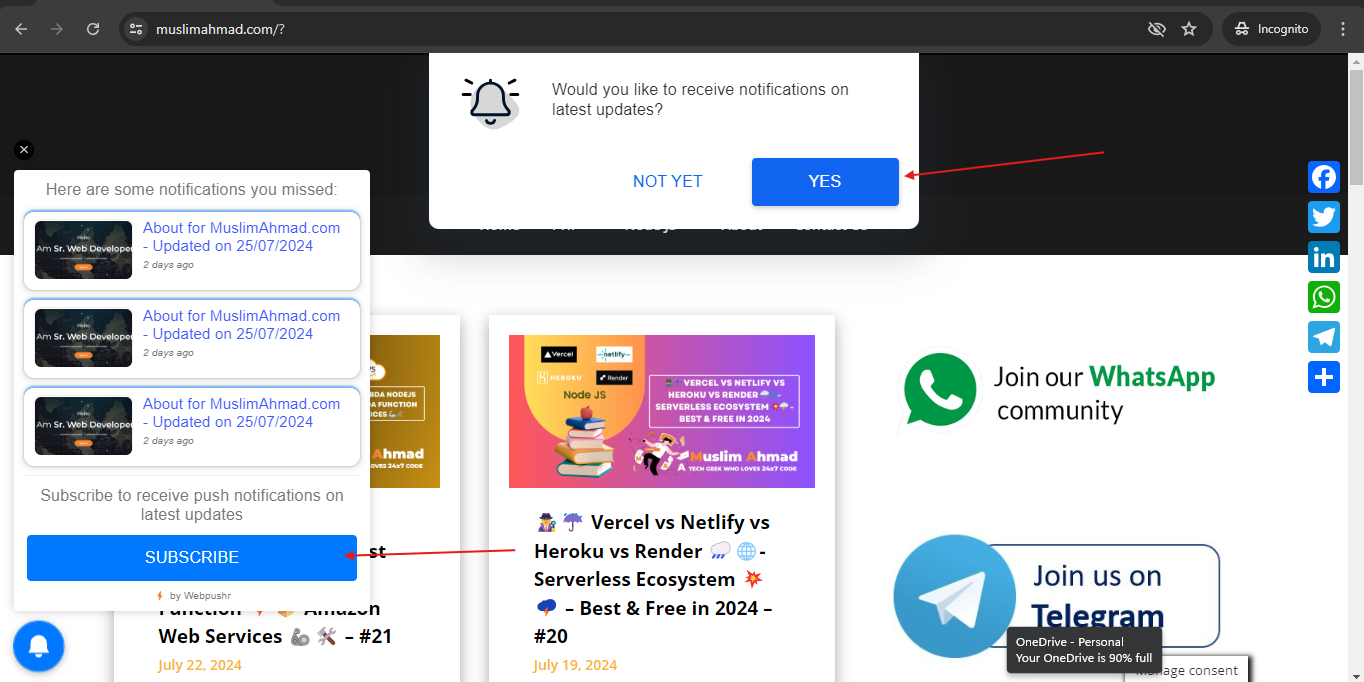
Other Online Communities
- Dev.to: A community of software developers where you can find and share serverless-related articles and discussions.
- Gitter Serverless Community: A chat platform for developers to discuss serverless topics.
- MuslimAhmad.com Community: You can join the MuslimAhmad.com community by subscribing to my Telegram channel and WhatsApp community. Follow my WhatsApp public channel and Facebook page for more updates on the Serverless Framework and other topics.
Becoming a Partner
Organizations interested in becoming a partner can apply through the Serverless Framework’s official website. The process typically involves:
- Application Submission: Fill out an application form detailing your organization, services, and how you plan to integrate with or support the Serverless Framework.
- Review Process: The Serverless team reviews the application, evaluating the potential for collaboration and mutual benefits.
- Onboarding: Successful applicants are onboarded into the partner program, receiving access to resources, support, and co-marketing opportunities.
- Ongoing Collaboration: Partners collaborate with the Serverless team on various initiatives, including joint webinars, case studies, and product integrations.
Official Partners – Use Cases
- AntStack – Bengaluru, India
- Serverless Guru – Portland, Oregon
- Superluminar – New York
- Parallax – Leeds & London, UK
- TechMagic – Lviv, Ukraine
More Details – https://www.serverless.com/partners
See full architecture diagrams with time-to-market estimates for Use Cases.
Key Features of the Serverless Framework
1. Multi-Provider Support
One of the standout features of the Serverless Framework is its support for multiple cloud providers. This means you can write your application once and deploy it to different cloud environments without significant modifications. This flexibility is invaluable for businesses that require a multi-cloud strategy.
2. Infrastructure as Code (IaC)
The Serverless Framework uses a declarative approach to define your infrastructure. You describe your serverless resources in a serverless.yml file, specifying functions, events, and resources. This file acts as a single source of truth for your infrastructure, making it easy to version, share, and manage.
3. Simplified Deployment
Deploying a serverless application with the Serverless Framework is as simple as running a single command. The framework handles the creation, update, and deletion of resources, ensuring that your infrastructure is always in sync with your code.
serverless deploy
4. Plugins and Extensibility
The Serverless Framework boasts a rich ecosystem of plugins that extend its functionality. Whether you need to integrate with third-party services, add custom deployment steps, or enhance monitoring and logging, there’s likely a plugin available to meet your needs. Additionally, you can create your own plugins to tailor the framework to your specific requirements.
5. Event-Driven Architecture
Serverless applications are inherently event-driven, responding to various triggers such as HTTP requests, database changes, file uploads, and more. The Serverless Framework makes it easy to define these events and associate them with your functions, enabling you to build highly responsive and scalable applications.
6. Monitoring and Debugging
Monitoring and debugging serverless applications can be challenging, but the Serverless Framework provides robust tools to help you keep track of your application’s health and performance. With integrated support for logging, tracing, and monitoring services like AWS CloudWatch and Sentry, you can gain deep insights into your application’s behavior and quickly identify and resolve issues.
Conclusion
The Serverless Framework is a powerful tool that simplifies the process of building, deploying, and managing serverless applications. With its multi-provider support, declarative infrastructure, and extensive plugin ecosystem, it empowers developers to focus on writing code and delivering value. Whether you’re new to serverless computing or an experienced developer, the Serverless Framework can help you unlock the full potential of serverless architecture.
The journey of the Serverless Framework from its inception as JAWS to becoming a leading tool in the serverless ecosystem is a testament to the rapid evolution of cloud computing. It has played a crucial role in shaping how developers build and deploy applications in a serverless world, making serverless computing more accessible and practical for a wide range of use cases.
Joining serverless framework’s forums and communities can significantly enhance your understanding and proficiency with the Serverless Framework. Whether you’re seeking help, looking to contribute, or just wanting to stay updated with the latest trends and best practices, these platforms provide valuable resources and connections.
The Serverless Framework’s partner programs and collaborations with leading technology providers enhance its ecosystem, offering users a wide range of tools and services to build, deploy, and manage serverless applications. By partnering with industry leaders, the Serverless Framework ensures that its users have access to the best resources and support to succeed in their serverless journey. Give it a try and experience the future of cloud development.
Check out recent blogs:
👨🏻💻⚡ Serverless AWS Lambda NodeJS – A Best Guide to λ Lambda Function 🌩️📦 Amazon Web Services 🦾🛠️ – #21
🕵️☔ Vercel vs Netlify vs Heroku vs Render 🌧️🌐- Serverless Ecosystem 💥🌩️ – Best & Free in 2024 – #20
🤔 Will AI eat jobs 🤤 v0.dev Vercel Revolution – Free AI Tool 😭⍩⃝ – #19
👨🏻💻 How to use v0.dev Vercel – Free Revolutionizing AI Tool 🎉🤩 – #18
Revolutionary Event – Vercel Ship 𓊝 Recap – #17
New Trick – Organizing Prisma Models with the MERN Stack – Prisma #16
If you haven’t subscribed to my blog yet, follow the instructions in the image below: