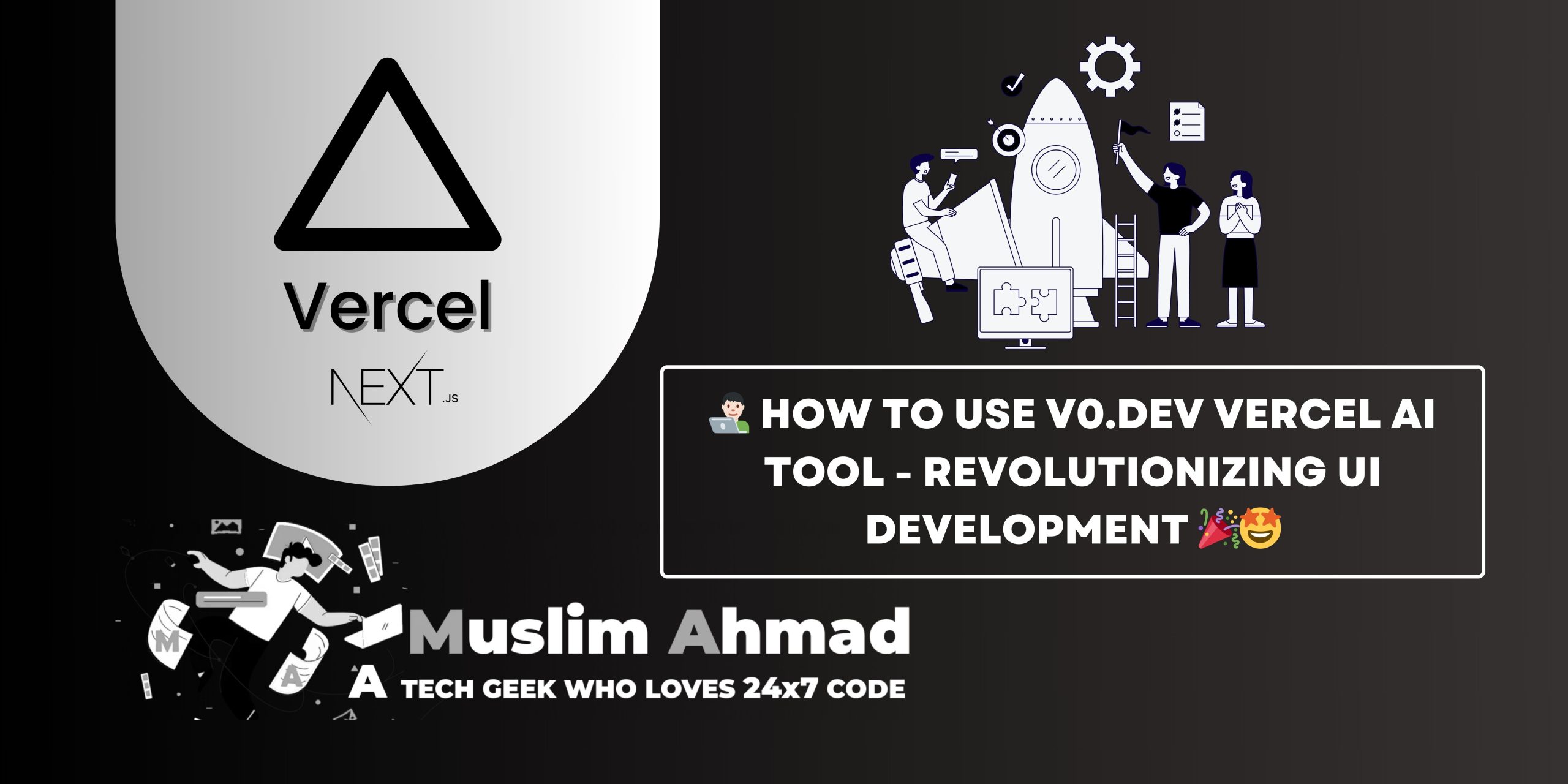In this blog, we will explore “👨🏻💻 How to use v0.dev Vercel – Free Revolutionizing AI Tool 🎉🤩”. Here, this blog covers all topics like Revolutionary Event- Vercel Ship 𓊝 Recap, The Genesis of v0.dev, How to use v0.dev Vercel, Key Features of v0.dev and many other things. Let’s dive in and check it out:
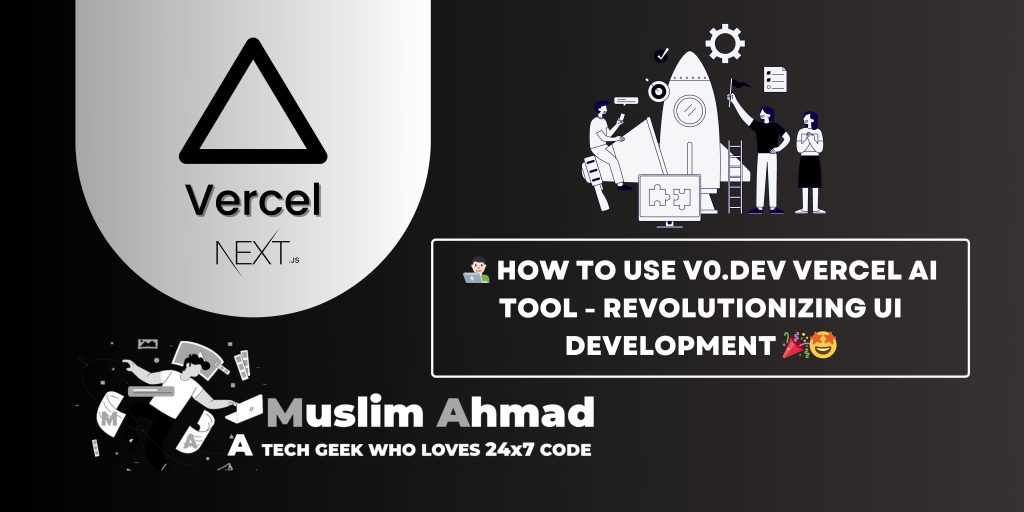
Introduction
In the rapidly evolving landscape of web development, tools that streamline and enhance the development process are invaluable. Vercel, a prominent platform known for its frontend development capabilities, has introduced a groundbreaking tool called v0.dev. This tool leverages the power of generative AI to make UI creation as simple as describing your ideas. In this blog, we will explore v0.dev, its features, benefits, and the potential impact it has on the web development industry.

Revolutionary Event – Vercel Ship 𓊝 Recap – #17
The Genesis of v0.dev
Vercel’s v0.dev, announced in October 2023, aims to revolutionize how developers approach UI design and development. The tool is built to bridge the gap between creative ideas and functional code, making the process of creating visually appealing web interfaces faster and more accessible. Jared Palmer, Vercel’s VP of Product for AI, describes v0 as “effectively Midjourney for React,” highlighting its capability to generate React components and layouts through simple text prompts.
How to use v0.dev Vercel
At its core, v0.dev simplifies the UI development process by allowing users to describe the interface they want to build. The AI then generates the corresponding code using open-source tools like React, Tailwind CSS, and Shadcn UI. Here’s a step-by-step overview of how v0.dev operates:
1. Text Prompt: Users input a description of the desired UI component or layout.

2. Code Generation: v0.dev processes the prompt and generates the relevant code.

3. Iteration: Users can refine and iterate on the generated code within v0.dev.


4. Integration: Once satisfied, users can copy and paste the code into their projects.


component.jsx
/**
* v0 by Vercel.
* @see https://v0.dev/t/FpVdEstuFic
* Documentation: https://v0.dev/docs#integrating-generated-code-into-your-nextjs-app
*/
import Link from "next/link"
import { Card } from "@/components/ui/card"
export default function Component() {
return (
<div className="flex flex-col min-h-[100dvh] bg-black">
<header className="px-4 lg:px-6 h-14 flex items-center">
<Link href="#" className="flex items-center justify-center" prefetch={false}>
<MountainIcon className="h-6 w-6 text-white" />
<span className="sr-only">Acme SaaS</span>
</Link>
<nav className="ml-auto flex gap-4 sm:gap-6">
<Link href="#" className="text-sm font-medium hover:underline underline-offset-4 text-white" prefetch={false}>
Features
</Link>
<Link href="#" className="text-sm font-medium hover:underline underline-offset-4 text-white" prefetch={false}>
Pricing
</Link>
<Link href="#" className="text-sm font-medium hover:underline underline-offset-4 text-white" prefetch={false}>
About
</Link>
<Link href="#" className="text-sm font-medium hover:underline underline-offset-4 text-white" prefetch={false}>
Contact
</Link>
</nav>
</header>
<main className="flex-1">
<section className="w-full py-12 md:py-24 lg:py-32">
<div className="container px-4 md:px-6">
<div className="grid gap-6 lg:grid-cols-[1fr_400px] lg:gap-12 xl:grid-cols-[1fr_600px]">
<div className="flex flex-col justify-center space-y-4">
<div className="space-y-2">
<h1 className="text-3xl font-bold tracking-tighter sm:text-5xl xl:text-6xl/none text-white">
Unlock Your Business Potential with Our SaaS Solution
</h1>
<p className="max-w-[600px] text-white/80 md:text-xl">
Streamline your operations, boost productivity, and drive growth with our cutting-edge SaaS
platform.
</p>
</div>
<Link
href="#"
className="inline-flex h-10 items-center justify-center rounded-md bg-primary px-8 text-sm font-medium text-primary-foreground shadow transition-colors hover:bg-primary/90 focus-visible:outline-none focus-visible:ring-1 focus-visible:ring-ring disabled:pointer-events-none disabled:opacity-50"
prefetch={false}
>
Start Free Trial
</Link>
</div>
<img
src="/placeholder.svg"
width="550"
height="550"
alt="Hero"
className="mx-auto aspect-video overflow-hidden rounded-xl object-cover sm:w-full lg:order-last lg:aspect-square"
/>
</div>
</div>
</section>
<section className="w-full py-12 md:py-24 lg:py-32 bg-muted">
<div className="container px-4 md:px-6">
<div className="flex flex-col items-center justify-center space-y-4 text-center">
<div className="space-y-2">
<h2 className="text-3xl font-bold tracking-tighter sm:text-5xl text-white">Key Features</h2>
<p className="max-w-[900px] text-white/80 md:text-xl/relaxed lg:text-base/relaxed xl:text-xl/relaxed">
Discover how our SaaS platform can transform your business.
</p>
</div>
</div>
<div className="mx-auto grid max-w-5xl items-start gap-6 py-12 lg:grid-cols-3 lg:gap-12">
<div className="flex flex-col items-center justify-center space-y-4 text-center">
<div className="bg-primary rounded-md p-4 flex items-center justify-center">
<BotIcon className="h-8 w-8 text-primary-foreground" />
</div>
<div className="space-y-2">
<h3 className="text-xl font-bold text-white">Automation</h3>
<p className="text-white/80">
Streamline your workflows and eliminate manual tasks with our powerful automation features.
</p>
</div>
</div>
<div className="flex flex-col items-center justify-center space-y-4 text-center">
<div className="bg-primary rounded-md p-4 flex items-center justify-center">
<InfoIcon className="h-8 w-8 text-primary-foreground" />
</div>
<div className="space-y-2">
<h3 className="text-xl font-bold text-white">Analytics</h3>
<p className="text-white/80">
Gain valuable insights into your business with our comprehensive analytics tools.
</p>
</div>
</div>
<div className="flex flex-col items-center justify-center space-y-4 text-center">
<div className="bg-primary rounded-md p-4 flex items-center justify-center">
<CombineIcon className="h-8 w-8 text-primary-foreground" />
</div>
<div className="space-y-2">
<h3 className="text-xl font-bold text-white">Collaboration</h3>
<p className="text-white/80">
Empower your team to work together seamlessly with our built-in collaboration features.
</p>
</div>
</div>
</div>
</div>
</section>
<section className="w-full py-12 md:py-24 lg:py-32">
<div className="container px-4 md:px-6">
<div className="flex flex-col items-center justify-center space-y-4 text-center">
<div className="space-y-2">
<h2 className="text-3xl font-bold tracking-tighter sm:text-5xl text-white">Pricing</h2>
<p className="max-w-[900px] text-white/80 md:text-xl/relaxed lg:text-base/relaxed xl:text-xl/relaxed">
Choose the plan that best suits your business needs.
</p>
</div>
</div>
<div className="mx-auto grid max-w-5xl items-start gap-6 py-12 lg:grid-cols-3 lg:gap-12">
<Card className="flex flex-col items-center justify-between space-y-4 p-6 text-center">
<div className="space-y-2">
<h3 className="text-2xl font-bold text-white">Starter</h3>
<p className="text-4xl font-bold text-white">$19</p>
<p className="text-white/80">per month</p>
</div>
<ul className="grid gap-2 text-left">
<li className="flex items-center gap-2 text-white">
<CheckIcon className="h-4 w-4 text-primary" />
Up to 5 users
</li>
<li className="flex items-center gap-2 text-white">
<CheckIcon className="h-4 w-4 text-primary" />
5GB storage
</li>
<li className="flex items-center gap-2 text-white">
<CheckIcon className="h-4 w-4 text-primary" />
Basic features
</li>
</ul>
<Link
href="#"
className="inline-flex h-10 items-center justify-center rounded-md bg-primary px-8 text-sm font-medium text-primary-foreground shadow transition-colors hover:bg-primary/90 focus-visible:outline-none focus-visible:ring-1 focus-visible:ring-ring disabled:pointer-events-none disabled:opacity-50"
prefetch={false}
>
Start Free Trial
</Link>
</Card>
<Card className="flex flex-col items-center justify-between space-y-4 p-6 text-center bg-primary text-primary-foreground">
<div className="space-y-2">
<h3 className="text-2xl font-bold">Pro</h3>
<p className="text-4xl font-bold">$49</p>
<p className="text-primary-foreground/80">per month</p>
</div>
<ul className="grid gap-2 text-left">
<li className="flex items-center gap-2 text-primary-foreground">
<CheckIcon className="h-4 w-4 text-primary-foreground" />
Up to 25 users
</li>
<li className="flex items-center gap-2 text-primary-foreground">
<CheckIcon className="h-4 w-4 text-primary-foreground" />
50GB storage
</li>
<li className="flex items-center gap-2 text-primary-foreground">
<CheckIcon className="h-4 w-4 text-primary-foreground" />
Advanced features
</li>
</ul>
<Link
href="#"
className="inline-flex h-10 items-center justify-center rounded-md bg-primary-foreground px-8 text-sm font-medium bg-opacity-20 transition-colors hover:bg-opacity-30 focus-visible:outline-none focus-visible:ring-1 focus-visible:ring-ring disabled:pointer-events-none disabled:opacity-50"
prefetch={false}
>
Start Free Trial
</Link>
</Card>
<Card className="flex flex-col items-center justify-between space-y-4 p-6 text-center">
<div className="space-y-2">
<h3 className="text-2xl font-bold text-white">Enterprise</h3>
<p className="text-4xl font-bold text-white">$99</p>
<p className="text-white/80">per month</p>
</div>
<ul className="grid gap-2 text-left">
<li className="flex items-center gap-2 text-white">
<CheckIcon className="h-4 w-4 text-primary" />
Unlimited users
</li>
<li className="flex items-center gap-2 text-white">
<CheckIcon className="h-4 w-4 text-primary" />
Unlimited storage
</li>
<li className="flex items-center gap-2 text-white">
<CheckIcon className="h-4 w-4 text-primary" />
Enterprise features
</li>
</ul>
<Link
href="#"
className="inline-flex h-10 items-center justify-center rounded-md bg-primary px-8 text-sm font-medium text-primary-foreground shadow transition-colors hover:bg-primary/90 focus-visible:outline-none focus-visible:ring-1 focus-visible:ring-ring disabled:pointer-events-none disabled:opacity-50"
prefetch={false}
>
Start Free Trial
</Link>
</Card>
</div>
</div>
</section>
</main>
<footer className="flex flex-col gap-2 sm:flex-row py-6 w-full shrink-0 items-center px-4 md:px-6 border-t">
<p className="text-xs text-white/80">© 2024 Acme SaaS. All rights reserved.</p>
<nav className="sm:ml-auto flex gap-4 sm:gap-6">
<Link href="#" className="text-xs hover:underline underline-offset-4 text-white" prefetch={false}>
Terms of Service
</Link>
<Link href="#" className="text-xs hover:underline underline-offset-4 text-white" prefetch={false}>
Privacy
</Link>
</nav>
</footer>
</div>
)
}
function BotIcon(props) {
return (
<svg
{...props}
xmlns="http://www.w3.org/2000/svg"
width="24"
height="24"
viewBox="0 0 24 24"
fill="none"
stroke="currentColor"
strokeWidth="2"
strokeLinecap="round"
strokeLinejoin="round"
>
<path d="M12 8V4H8" />
<rect width="16" height="12" x="4" y="8" rx="2" />
<path d="M2 14h2" />
<path d="M20 14h2" />
<path d="M15 13v2" />
<path d="M9 13v2" />
</svg>
)
}
function CheckIcon(props) {
return (
<svg
{...props}
xmlns="http://www.w3.org/2000/svg"
width="24"
height="24"
viewBox="0 0 24 24"
fill="none"
stroke="currentColor"
strokeWidth="2"
strokeLinecap="round"
strokeLinejoin="round"
>
<path d="M20 6 9 17l-5-5" />
</svg>
)
}
function CombineIcon(props) {
return (
<svg
{...props}
xmlns="http://www.w3.org/2000/svg"
width="24"
height="24"
viewBox="0 0 24 24"
fill="none"
stroke="currentColor"
strokeWidth="2"
strokeLinecap="round"
strokeLinejoin="round"
>
<rect width="8" height="8" x="2" y="2" rx="2" />
<path d="M14 2c1.1 0 2 .9 2 2v4c0 1.1-.9 2-2 2" />
<path d="M20 2c1.1 0 2 .9 2 2v4c0 1.1-.9 2-2 2" />
<path d="M10 18H5c-1.7 0-3-1.3-3-3v-1" />
<polyline points="7 21 10 18 7 15" />
<rect width="8" height="8" x="14" y="14" rx="2" />
</svg>
)
}
function InfoIcon(props) {
return (
<svg
{...props}
xmlns="http://www.w3.org/2000/svg"
width="24"
height="24"
viewBox="0 0 24 24"
fill="none"
stroke="currentColor"
strokeWidth="2"
strokeLinecap="round"
strokeLinejoin="round"
>
<circle cx="12" cy="12" r="10" />
<path d="M12 16v-4" />
<path d="M12 8h.01" />
</svg>
)
}
function MountainIcon(props) {
return (
<svg
{...props}
xmlns="http://www.w3.org/2000/svg"
width="24"
height="24"
viewBox="0 0 24 24"
fill="none"
stroke="currentColor"
strokeWidth="2"
strokeLinecap="round"
strokeLinejoin="round"
>
<path d="m8 3 4 8 5-5 5 15H2L8 3z" />
</svg>
)
}
function XIcon(props) {
return (
<svg
{...props}
xmlns="http://www.w3.org/2000/svg"
width="24"
height="24"
viewBox="0 0 24 24"
fill="none"
stroke="currentColor"
strokeWidth="2"
strokeLinecap="round"
strokeLinejoin="round"
>
<path d="M18 6 6 18" />
<path d="m6 6 12 12" />
</svg>
)
}
global.css
@tailwind base;
@tailwind components;
@tailwind utilities;
@layer base {
:root {
--background: 0 0% 100%;
--foreground: 240 10% 3.9%;
--card: 0 0% 100%;
--card-foreground: 240 10% 3.9%;
--popover: 0 0% 100%;
--popover-foreground: 240 10% 3.9%;
--primary: 240 5.9% 10%;
--primary-foreground: 0 0% 98%;
--secondary: 240 4.8% 95.9%;
--secondary-foreground: 240 5.9% 10%;
--muted: 240 4.8% 95.9%;
--muted-foreground: 240 3.8% 45%;
--accent: 240 4.8% 95.9%;
--accent-foreground: 240 5.9% 10%;
--destructive: 0 72% 51%;
--destructive-foreground: 0 0% 98%;
--border: 240 5.9% 90%;
--input: 240 5.9% 90%;
--ring: 240 5.9% 10%;
--radius: 0.5rem;
}
}
@layer base {
* {
@apply border-border;
}
body {
@apply bg-background text-foreground font-body;
}
h1, h2, h3, h4, h5, h6 {
@apply font-heading;
}
}
layout.jsx
// This is the root layout component for your Next.js app.
// Learn more: https://nextjs.org/docs/app/building-your-application/routing/pages-and-layouts#root-layout-required
import { Inter } from 'next/font/google'
import { cn } from '@/lib/utils'
import './globals.css'
const fontHeading = Inter({
subsets: ['latin'],
display: 'swap',
variable: '--font-heading',
})
const fontBody = Inter({
subsets: ['latin'],
display: 'swap',
variable: '--font-body',
})
export default function Layout({ children }) {
return (
<html lang="en">
<body
className={cn(
'antialiased',
fontHeading.variable,
fontBody.variable
)}
>
{children}
</body>
</html>
)
}
tailwind.config.js
import { fontFamily } from "tailwindcss/defaultTheme";
/** @type {import('tailwindcss').Config} */
export default {
content: [
"./components/**/*.{js,ts,jsx,tsx}",
"./app/**/*.{js,ts,jsx,tsx}",
],
theme: {
extend: {
fontFamily: {
heading: ['var(--font-heading)', ...fontFamily.sans],
body: ['var(--font-body)', ...fontFamily.sans]
},
colors: {
border: 'hsl(var(--border))',
input: 'hsl(var(--input))',
ring: 'hsl(var(--ring))',
background: 'hsl(var(--background))',
foreground: 'hsl(var(--foreground))',
primary: {
DEFAULT: 'hsl(var(--primary))',
foreground: 'hsl(var(--primary-foreground))'
},
secondary: {
DEFAULT: 'hsl(var(--secondary))',
foreground: 'hsl(var(--secondary-foreground))'
},
destructive: {
DEFAULT: 'hsl(var(--destructive))',
foreground: 'hsl(var(--destructive-foreground))'
},
muted: {
DEFAULT: 'hsl(var(--muted))',
foreground: 'hsl(var(--muted-foreground))'
},
accent: {
DEFAULT: 'hsl(var(--accent))',
foreground: 'hsl(var(--accent-foreground))'
},
popover: {
DEFAULT: 'hsl(var(--popover))',
foreground: 'hsl(var(--popover-foreground))'
},
card: {
DEFAULT: 'hsl(var(--card))',
foreground: 'hsl(var(--card-foreground))'
},
},
borderRadius: {
xl: `calc(var(--radius) + 4px)`,
lg: `var(--radius)`,
md: `calc(var(--radius) - 2px)`,
sm: `calc(var(--radius) - 4px)`
},
keyframes: {
"accordion-down": {
from: { height: 0 },
to: { height: "var(--radix-accordion-content-height)" }
},
"accordion-up": {
from: { height: "var(--radix-accordion-content-height)" },
to: { height: 0 }
}
},
animation: {
"accordion-down": "accordion-down 0.2s ease-out",
"accordion-up": "accordion-up 0.2s ease-out"
},
},
},
plugins: [require("tailwindcss-animate")],
};
Or you can also add in your Next.js project from this below npm code:
npx v0 add FpVdEstuFic

This streamlined process significantly reduces the time and effort required to develop UIs, enabling developers to focus more on creativity and functionality.
Key Features of v0.dev
Generative UI
The standout feature of v0.dev is its generative UI capability. By simply describing what they want, users can generate a wide range of UI components and layouts. This feature leverages the power of natural language processing to interpret user prompts and produce corresponding code snippets.
Iterative Development
v0.dev allows for easy iteration and experimentation. Users can make adjustments to the generated code directly within the tool, ensuring that the final output meets their exact specifications. This iterative approach is crucial for refining designs and achieving the desired user experience.
Integration with Open-Source Tools
The tool utilizes popular open-source frameworks like React, Tailwind CSS, and Shadcn UI. This ensures that the generated code is not only high-quality but also compatible with industry standards. Developers can seamlessly integrate the generated code into their existing projects, leveraging the flexibility and scalability of these frameworks.
Subscription Plans
v0.dev offers a variety of subscription plans to cater to different user needs. The plans range from a free tier, which includes 200 credits per month, to premium tiers that offer up to 10,000 credits per month. Each generation of UI components costs a certain number of credits, with the first generation being more expensive to encourage thoughtful prompt inputs.

Benefits of Using v0.dev
Speed and Efficiency
One of the most significant advantages of v0.dev is the speed it brings to the development process. By generating code based on text prompts, developers can skip the time-consuming steps of manually coding UI components. This allows for faster prototyping and quicker iterations.
Accessibility for Beginners
v0.dev lowers the barrier to entry for web development. Newcomers who may not have extensive design or coding skills can use the tool to create professional-looking interfaces. This democratization of UI development opens up opportunities for a broader range of people to participate in web development.
Enhanced Creativity
With v0.dev handling the heavy lifting of code generation, developers can focus more on the creative aspects of their projects. The tool provides a platform for experimenting with different designs and layouts without worrying about the underlying code.
Consistency and Best Practices
By utilizing established frameworks like React and Tailwind CSS, v0.dev ensures that the generated code adheres to best practices. This results in consistent, maintainable, and scalable code, reducing the likelihood of technical debt and making future updates easier to manage.
Use Cases and Success Stories
Since its introduction, v0.dev has garnered significant interest and positive feedback from the developer community. With over 100,000 people registering for the waitlist within three weeks of its announcement, the tool has already made a substantial impact.
Real-World Applications
Several developers and companies have successfully used v0.dev to build their projects. For instance, Ingo created a resume builder, and Braintrust developed a pricing page using v0.dev. These examples demonstrate the tool’s versatility and effectiveness in real-world scenarios.
Testimonials
Developers have praised v0.dev for its ease of use and the quality of the generated code. Lee Robinson, for example, built a real-time voting app in just an hour using v0.dev and Liveblocks, highlighting the tool’s ability to speed up development and make it enjoyable.
Future Developments
Vercel has ambitious plans for v0.dev. As the tool continues to evolve, new features and enhancements will be introduced. Some of the planned features include support for custom design systems, theming options, and the ability to transform images into code. These updates will further expand the tool’s capabilities and provide even more value to users.
🤔 Will AI eat jobs 🤤 v0.dev Vercel Revolution – Free AI Tool 😭⍩⃝ – #19
Conclusion
v0.dev represents a significant leap forward in UI development, combining the power of generative AI with the best practices of frontend development. By simplifying the process of creating UI components and layouts, v0.dev enables developers to bring their ideas to life more quickly and efficiently. Whether you’re an experienced developer looking to save time or a newcomer aiming to create professional interfaces, v0.dev offers a valuable solution.
As Vercel continues to innovate and expand the capabilities of v0.dev, the tool is poised to become an indispensable asset in the web development toolkit. With its potential to transform how UIs are designed and developed, v0.dev is set to make a lasting impact on the industry.
Explore v0.dev today and see how it can revolutionize your UI development process. Visit the official v0.dev page for more information and to join the growing community of developers leveraging this powerful tool.