In this blog, we will explore “Prisma vs Mongoose – How to Choose the Best Tool”. When working with MongoDB in Node.js applications, developers often face the choice between Prisma and Mongoose. Both are powerful tools with distinct features and use cases. Here’s a comparison to help you decide which one suits your needs best:
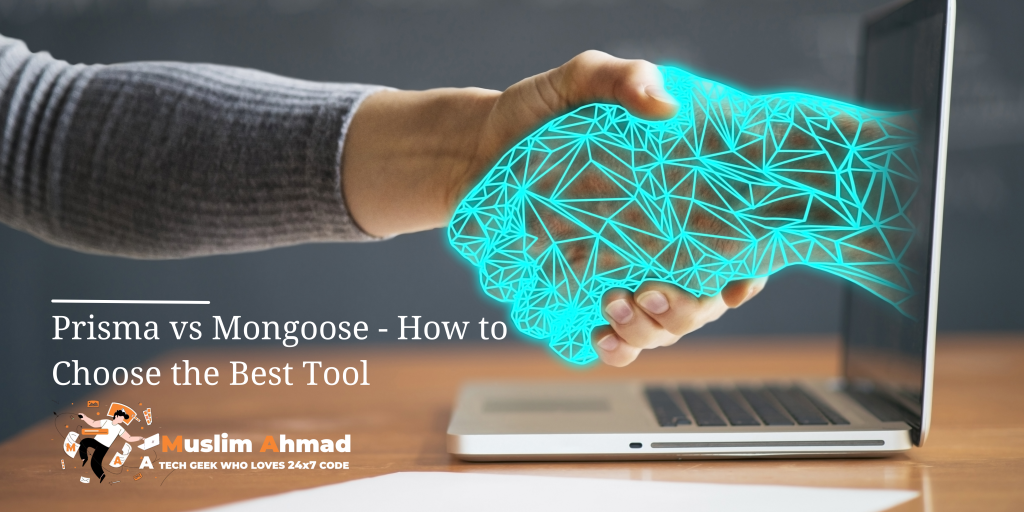
Overview – Prisma vs Mongoose
Prisma:
- Prisma is a next-generation ORM that supports multiple databases, including PostgreSQL, MySQL, SQLite, and MongoDB.
- It offers a type-safe and intuitive API for database interaction.
- Prisma provides a modern development experience with features like auto-generated queries, a powerful migration system, and seamless TypeScript integration.
Mongoose:
- Mongoose is a well-established ODM (Object Data Modeling) library for MongoDB.
- It offers a straightforward schema-based solution to model application data.
- Mongoose provides a rich set of built-in validation, type casting, and query building features.
How to Install Prisma and Mongoose (Prisma vs Mongoose) in Node.js?
To install Prisma or Mongoose (Prisma vs Mongoose) in a Node.js project, you need to follow these steps:
Installing Prisma
Initialize a Node.js project (if you haven’t already):
npm init -y
1. Install the Prisma CLI:
npm install prisma --save-dev
2. Initialize Prisma:
npx prisma init
This command creates a prisma folder with a schema.prisma file and a .env file in your project directory.
3. Install the Prisma Client:
npm install @prisma/client
4. Configure the database:
Edit the schema.prisma file to set up your data model.
Update the .env file with your database connection string.
5. Migrate the database:
npx prisma migrate dev --name init
6. Generate the Prisma Client (if it’s not done automatically during migration):
npx prisma generate
7. Use Prisma Client in your application:
const { PrismaClient } = require('@prisma/client');
const prisma = new PrismaClient();
async function main() {
const allUsers = await prisma.user.findMany();
console.log(allUsers);
}
main()
.catch(e => {
throw e;
})
.finally(async () => {
await prisma.$disconnect();
});
Installing Mongoose
Initialize a Node.js project (if you haven’t already):
npm init -y
1. Install Mongoose:
npm install mongoose
2. Connect to MongoDB:
const mongoose = require('mongoose');
mongoose.connect('mongodb://localhost:27017/mydatabase', {
useNewUrlParser: true,
useUnifiedTopology: true,
});
const db = mongoose.connection;
db.on('error', console.error.bind(console, 'connection error:'));
db.once('open', function() {
console.log('Connected to MongoDB');
});
3. Define a schema and model:
const { Schema } = mongoose;
const userSchema = new Schema({
name: String,
age: Number,
});
const User = mongoose.model('User', userSchema);
4. Use the model to interact with the database:
async function main() {
const user = new User({ name: 'Alice', age: 25 });
await user.save();
const users = await User.find();
console.log(users);
}
main().catch(err => console. Error(err));
Key Differences – Prisma vs Mongoose
These are key differences between Prisma vs Mongoose:
| Key Differences | Prisma | Mongoose |
|---|---|---|
| Type Safety | Provides strong type safety, ensuring that database queries are validated at compile time. | Offers some level of type checking, but not as comprehensive as Prisma. |
| Works seamlessly with TypeScript, offering complete type inference. | Requires additional setup for full TypeScript integration and type safety. | |
| Query Building | Uses a modern, chainable API that is easy to read and write. | Uses a traditional query-building approach, which can be more verbose. |
| Automatically generates queries based on the schema, reducing boilerplate code. | Requires manual query construction, offering more flexibility but potentially more room for errors. | |
| Schema Definition | Uses a Prisma schema file to define models and relationships, offering a clear and concise syntax. | Defines schemas using a more verbose JavaScript object notation. |
| Supports advanced features like relations, enums, and custom types. | Supports complex data validation and middleware for pre/post hooks. | |
| Migrations | Includes a powerful migration system that helps manage schema changes over time. | Lacks a built-in migration system. |
| Automatically generates migration scripts based on schema changes. | Requires third-party tools or manual migration scripts to manage schema changes. | |
| Ecosystem and Community | A newer tool with a rapidly growing community and ecosystem. | A mature and widely-used library with a large and active community. |
| Strong support and frequent updates from the Prisma team. | Extensive documentation and a wealth of third-party resources and plugins. |
Conclusion
Both Prisma and Mongoose (Prisma vs Mongoose) have their strengths and are suitable for different use cases:
Choose Prisma if you prioritize type safety, a modern developer experience, and a robust migration system. It’s an excellent choice for projects using TypeScript and for developers who want to minimize boilerplate code.
Choose Mongoose if you need a mature, flexible, and well-supported ODM for MongoDB. It’s ideal for developers who prefer a traditional schema-based approach and need advanced data validation and middleware features.
Check out Another Blog:
You can check out another blog for Organizing Models in Prisma ORM too:


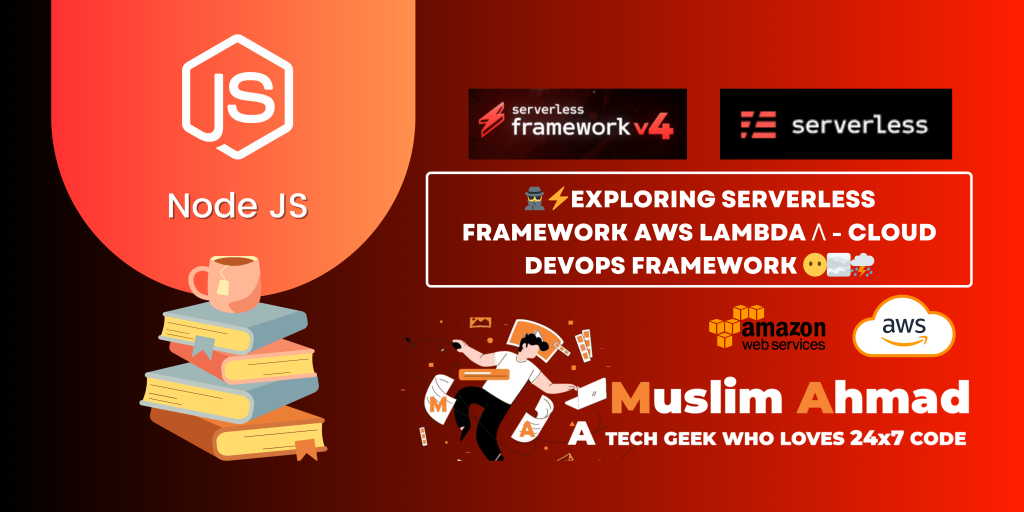
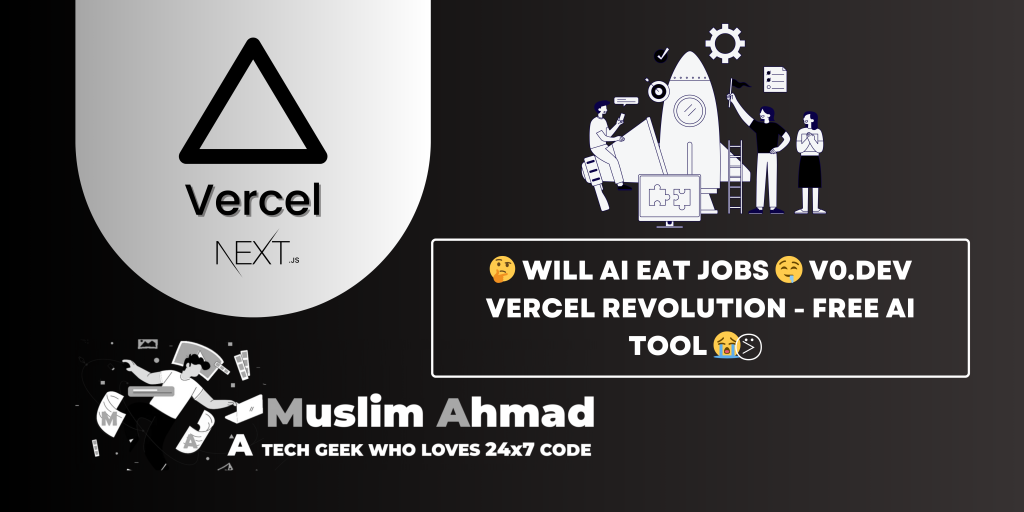

Comments